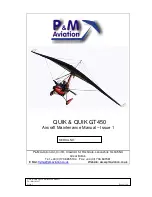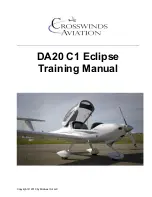54 Trinity F90+ user manual
7.3 PLANNING A PHOTOGRAMMETRY OR LIDAR MISSION
In order to display the planning view, choose
New Mission
or
Load Mission
in the
Mission Menu.
Wind Settings
Manual Settings
Auto Settings
• Auto: Get the wind data online.
°
The wind is automatically updated as soon as the first waypoint is defined
• Manual: Set the wind manually by selecting:
° the corresponding BFT intensity in the dropdown menu
° the current wind direction with -30/-5 or +5/+30
Mission Settings
•
To be found in the top left corner
• Choose UAV and sensor
Link Loss Tolerance
If the RC link as well as the flight data link is lost
during the flight, the UAV returns to the link reestab
-
lishing waypoint after the selected time expired.
Link Loss Loiter Time
At the link reestablishing waypoint, the UAV loiters for the selected time and
tries to reestablish the telemetry connection to QBase and the transmitter.
Содержание Trinity F90+
Страница 5: ...5 General information GENERAL INFORMATION 01...
Страница 9: ...02 9 SAFETY INSTRUCTIONS Safety instructions...
Страница 13: ...13 TECHNICAL SPECIFICATIONS 03 Technical specifications...
Страница 17: ...17 04 PROCESS OVERVIEW Process overview...
Страница 19: ...19 Trinity F90 user manual Flight operation After the ight Data Analysis Process overview 4...
Страница 20: ...20 Trinity F90 user manual...
Страница 21: ...21 COMMUNICATION LINKS 05 Communication links...
Страница 23: ...23 BATTERY RC TRANSMITTER Battery RC Transmitter 06...
Страница 36: ...36 Trinity F90 user manual...
Страница 37: ...37 07 QBASE GROUND CONTROL STATION QBase Ground Control Station...
Страница 51: ...51 Trinity F90 user manual...
Страница 66: ...66 Trinity F90 user manual...
Страница 84: ...84 Trinity F90 user manual...
Страница 85: ...85 FLIGHT SETUP STEP BY STEP 08 Flight setup step by step...
Страница 90: ...90 Trinity F90 user manual 8 11 Step 11 Assemble the UAV...
Страница 94: ...94 Trinity F90 user manual...
Страница 95: ...95 FLIGHT OPERATION 09 Flight operation...
Страница 107: ...107 AFTER THE FLIGHT 10 After the flight...
Страница 111: ...111 11 PAYLOAD COMPARTMENT Payload compartment...
Страница 129: ...129 Trinity F90 user manual RX1RII Menu default settings 11...
Страница 130: ...130 Trinity F90 user manual...
Страница 137: ...137 STORAGE 12 Storage...
Страница 139: ...139 INSPECTION REPAIRS 13 Inspection repairs...
Страница 151: ...151 14 TROUBLESHOOTING Troubleshooting...
Страница 161: ...161 FLYING MULTIPLE UAV SIMULTANEOUSLY 15 Flying multiple UAV simultaneously...
Страница 163: ...163 iBASE FILE NAMES 16 iBase file names...
Страница 166: ...166 Trinity F90 user manual...
Страница 167: ...167 Trinity F90 user manual...