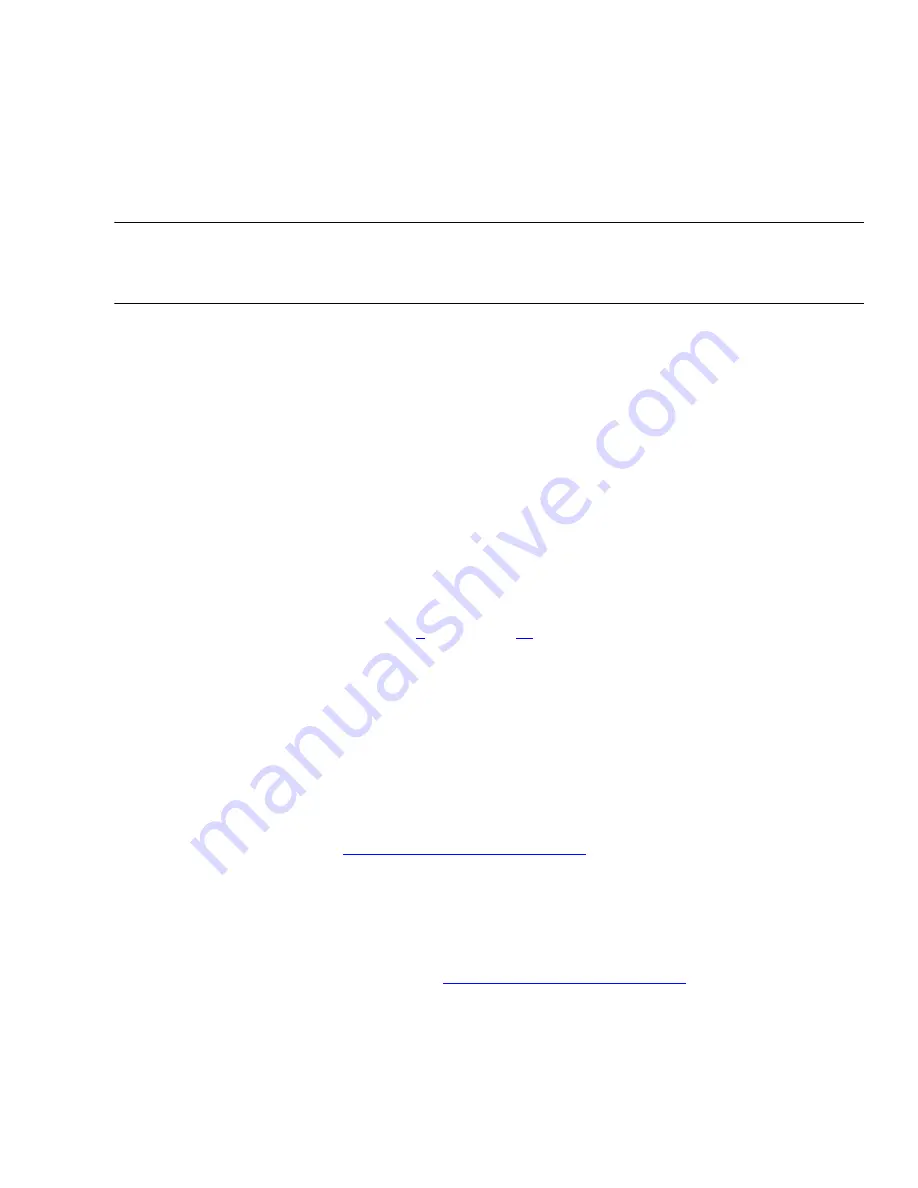
6 - Replacing Controller Canisters in the E5660 Controller-Drive Tray to Update HICs
2. Push down the two top cover latch buttons that secure the top cover to the new controller canister.
3. Remove the top cover by sliding it to the rear of the new controller canister.
4. Insert the battery that you removed from the old controller canister at a slight downward angle into the new
controller canister. Slide the battery towards the front of the controller canister making sure that the battery slides
under the side guide pins as you continue to slide the battery to correctly seat it against the back surface.
ATTENTION
If the battery is not correctly seated, you cannot reinstall the top cover on the controller canister
as directed later. To make sure that the controller battery is seated correctly, you might need to slide it out and
insert it again. You know it is secure when you hear it click into place, and the locking handle does not move out
of its upright position when you wiggle it.
5. Move the locking tab up to secure the new battery circuit board to the controller canister.
6. Reinstall the top cover on the new controller canister by sliding the top cover forward until the top cover latch
buttons click.
7. Slide the new controller canister all the way into the controller-drive tray. Rotate the release levers towards the
center of the controller canister to lock it into place.
8. If your new controller canister has a Fibre Channel HIC or an InfiniBand HIC, install the SFP+ transceivers (Fibre
Channel) or QSFP+ transceiver (InfiniBand) into the controller canister.
Depending on the HICs involved in your upgrade, you might be able to reuse SFP+ transceiver or QSFP
+ transceivers that you removed from your old controller canister. See Table 1 for details about cabling
requirements.
9. Connect all host cables between the controller canister and the hosts or the switches.
Depending on the HICs involved in your upgrade, you might be able to reuse cables that you removed from your
old controller canister. See Table 1 for details about cabling requirements.
10.Reconnect all of the cables between the controller-drive tray and the drive trays.
11.For a duplex controller-drive tray, repeat step
for controller B.
Powering On the E5600 Storage Array
1. Turn on the Power switches on the rear of each drive tray that is connected to the controller-drive tray.
2. Wait two minutes for the drives to spin up.
3. Turn on the Power switches on the rear of the controller-drive tray.
4. Wait three minutes for the power-up process to complete.
5. If you saved a security key in step
Preparing to Replace the Controllers
, perform the following steps on each
controller to import that security key.
a. If there is a mix of secured and unsecured drives in the storage array, create a new FDE security key.
Unsecured drives are unassigned drives, GHS drives, or drives that are part of a volume group or a disk
pool that is not secured by FDE. Secured drives are assigned drives that are a part of an FDE secured
volume group or Disk Pool.
b. Import the FDE security key that you saved in
Preparing to Replace the Controllers
c. If there were only secured drives (no unsecured drives) in the storage array, the controller(s) will automatically
reboot to complete the import operation. Wait for all controllers to boot up. When a controller finishes booting,
its icon will appear in the Enterprise Management Window (EMW).
6. Execute these steps if there is a mix of secured and unsecured drives in the storage array:
a. Run the
set allDrives nativeState
SMcli command.

















