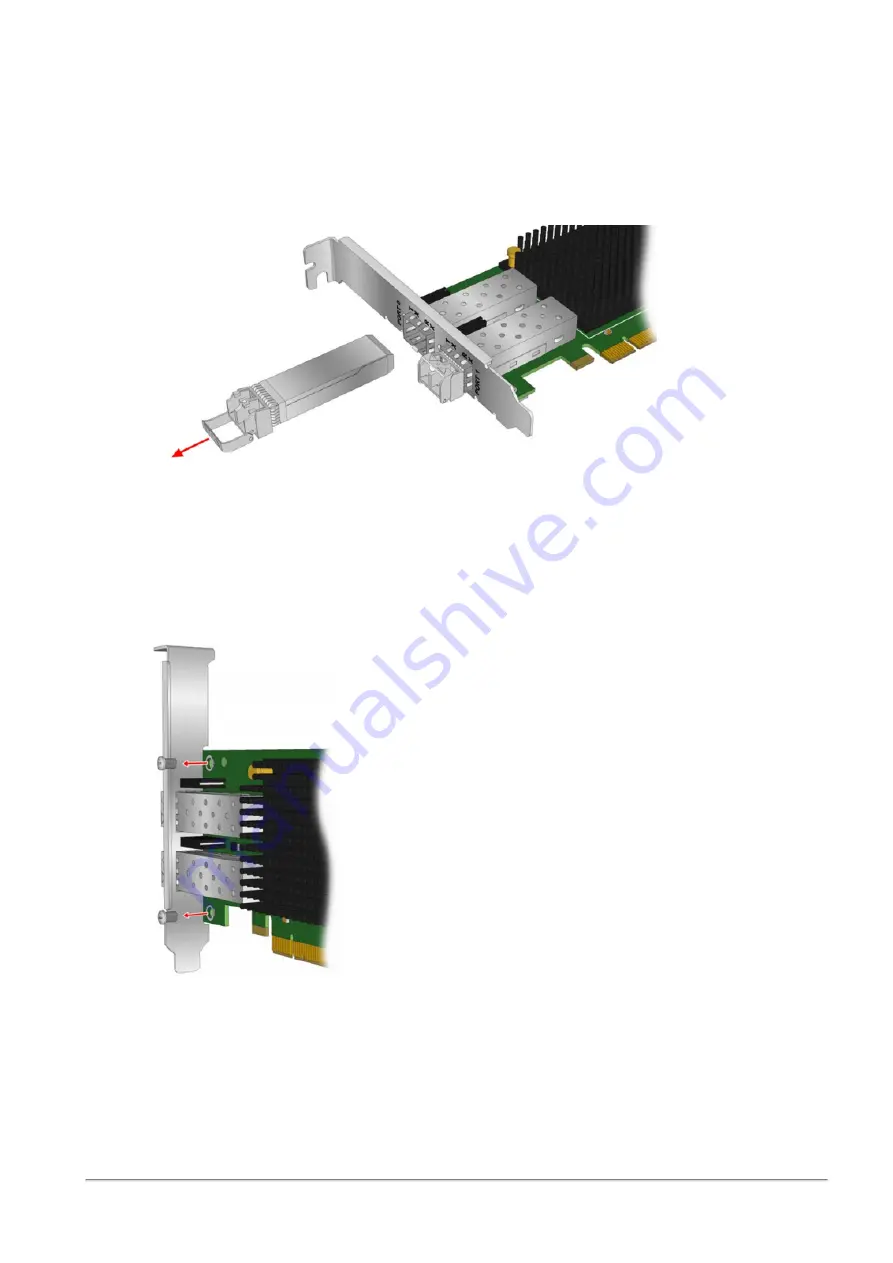
Procedure
Quantum Smart-1 6000-L/6000-XL Appliances Replacing SAN Cards | 9
To remove the transceivers:
1. Pull the bail (handle) out and down to release the latch for a typical optical transceiver.
2. Pull the transceiver gently (without force).
3. The transceiver slides out easily after the latch releases.
4. Remove the second optical transceiver.
5. Store the transceivers in a safe place using ESD (Electrostatic Discharge) precautions such as
antistatic bags.
To remove the bracket:
1. Remove the mounting bracket screws from the top of the adapter.
2. Remove the bracket.


































