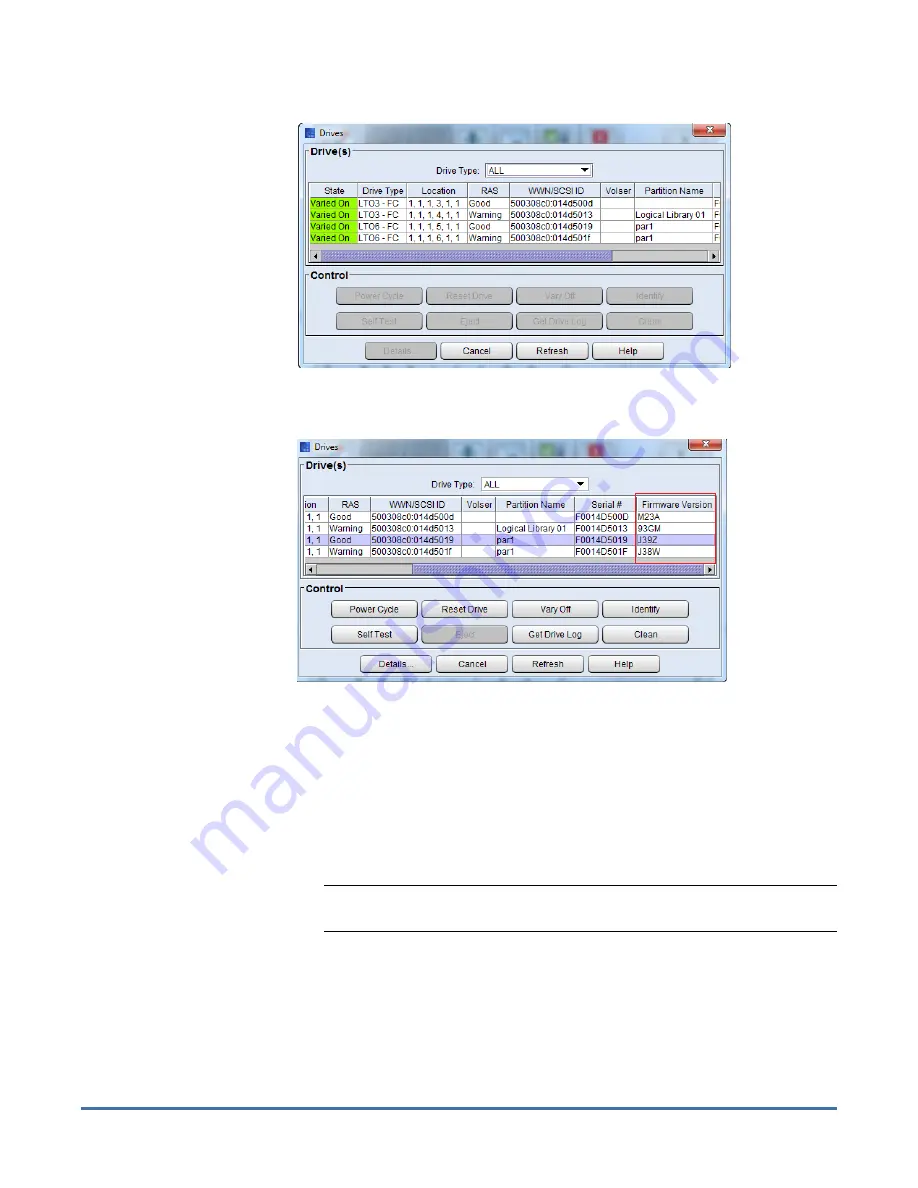
Quantum Scalar i6000: Drive Replacement
6-67999-01 Rev A
October 2013
Remove and Replace the Drive
5
c
Using the coordinates, select the drive to be replaced.
d
Scroll over to the
Firmware Version
column.
e
Write down the four digit firmware level.
4
Click
Cancel
to close the
Drives
screen.
5
Double check that there is no tape in the drive you are removing. If there is
a cartridge in the tape drive:
a
Select
View > Partition
. You will select the partition that contains the
drive you are replacing.
b
Select
Operations > Drives > Unload
. This will eject the tape from the
drive and return it in its storage slot in the library.
Note:
If a tape is in the drive and cannot be ejected, call Quantum
support before proceeding.
6
Go back to library view by selecting
View > Physical Library
.
7
Select
Tools > Drives
. The
Drives
screen displays.
8
Vary off the drive:
a
From the
Drives
screen, use the
Drive Type
drop-down menu to display
the drives by drive type.
b
Select the drive, and then click
Vary Off
.












