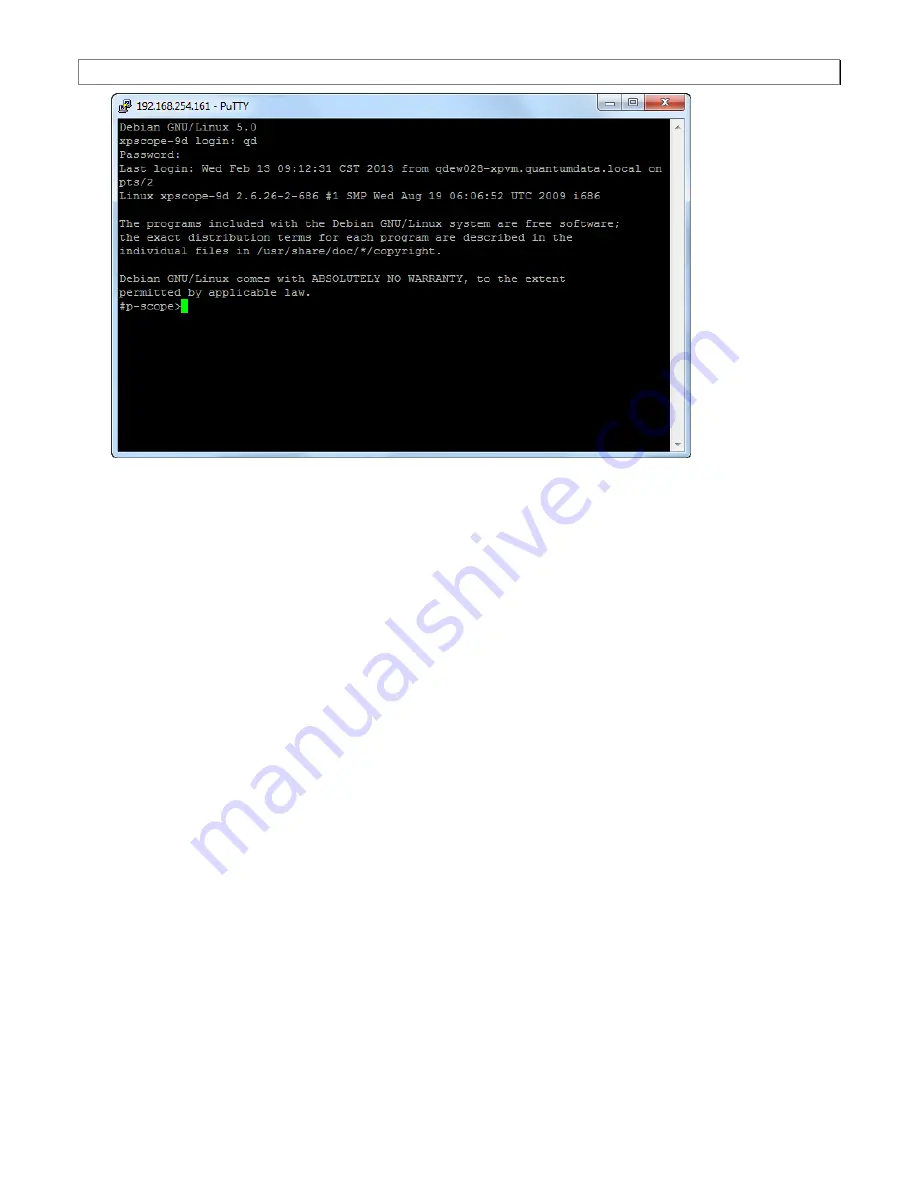
980 HDMI Protocol Analyzer Application Guide
– Source Compliance Test Automation
Rev. A1
Page 17
Feb 14, 2013
3.2
Moving the CDF to the proper directory
When you created the CDF it was placed in the /home/qd/workspace/hdmict/cdf/ directory. You will need to
move it to the /home/qd/ directory using the following procedures.
1. Enter the following command at the
p-scope>
prompt to move the CDF file to the proper location:
p-scope> exec cp /home/qd/workspace/hdmict/cdf/cdf /home/qd/
Note that the
exec
command entered at the
p-scope>
prompt enables you to enter linux shell commands
such as the cp (copy) command.
3.3
Assigning the Test EDID to the 980 Protocol Analyzer Rx port
The EDID that you acquired from the Quantum Data EDID library or from the EDID Editor has to be assigned to the
980 HDMI Protocol Analyzer
module’s Rx port in order to ensure that your source device can be placed into the
proper video and audio modes by the Automated Test System.
To assign the EDID to the 980 HDMI Protocol Analyzer
module’s Rx port:
1. From the EDID pull-down menu select Set EDID as shown below.






























