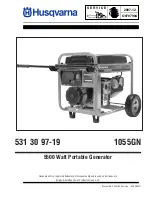6-13
•
ARMED
Green LED indicating the channel is armed and
ready.
•
CHARGE READY Amber LED indicating the channel capacitor bank is
charged and ready.
•
RESISTOR FAULT Red LED indicating the pre test error status of the
current channel.
•
GROUND FAULT Red LED indicating the pre test error status of the
current channel.
•
Channel Button
Green LED back illuminating button text when the
channel is enabled.
The upper right hand corner of the front panel contains a safety Arm Switch
which may be turned to the ‘STANDBY’ position while changing parameters to
ensure no pulses are generated. This switch must be in the ‘ARM’ position in
order to allow generation of pulses.
Arm Switch (Keyed)
NOTE: The Arm switch keys are included with the shipped
accessories
.
The system state has two front panel LED indicators to reflect the current system
state:
System Status LED Indicators
•
Power
Green LED back illuminating button text when system
is powered on.
•
ARM
Red LED indicating the system arm keyswitch is in
the “Arm” position.
•
Trigger
Green LED back illuminating button text when the
global system trigger is enabled.
•
Run
Green LED back illuminating button text while system
is pulsing or ready to trigger.
The front panel sync output is user selectable to output the TTL representation of
the system pulse or any of the individual channels. This output may also be
disabled.
Front Sync Output
The front panel trigger input is user selectable as the source for the global
system trigger.
Front Trigger Input