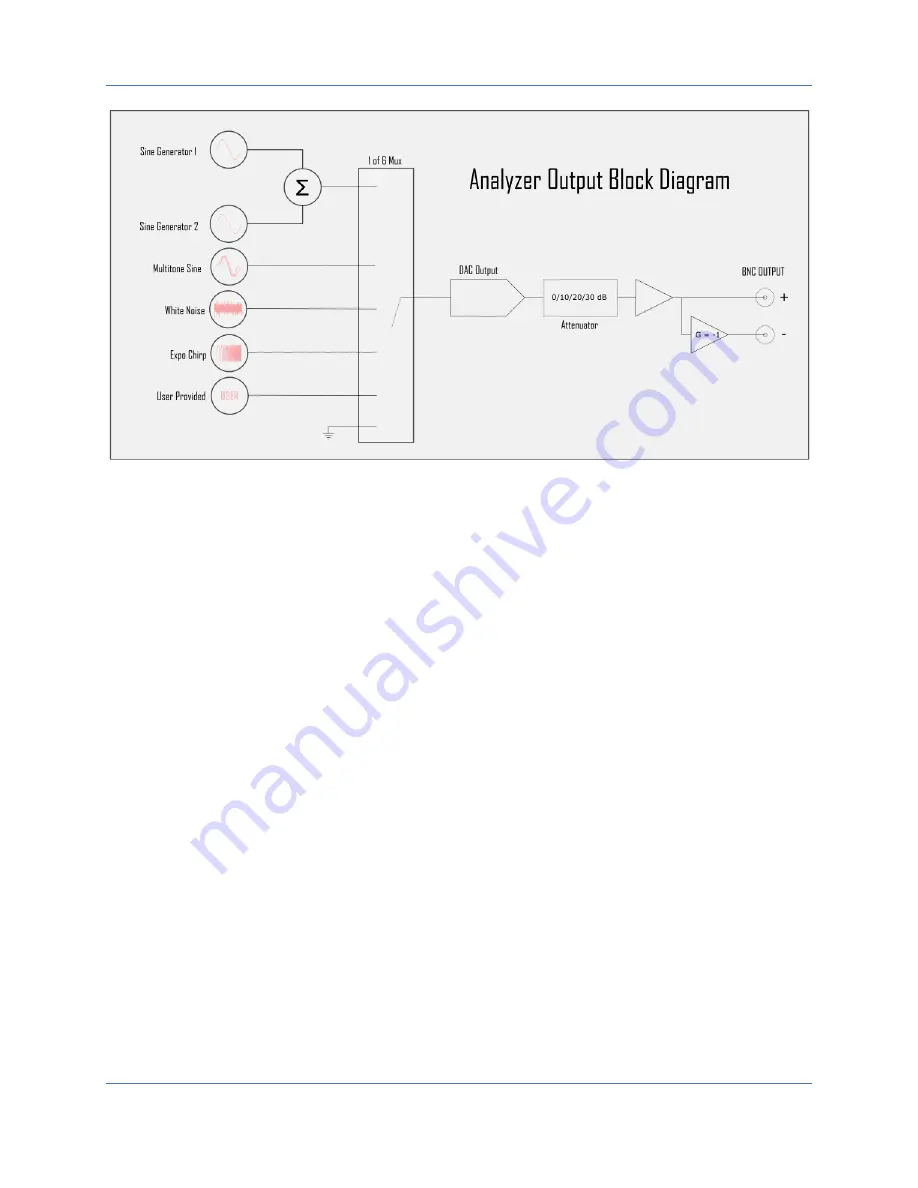
QA402 User Manual
24
As the block diagram above shows, the Sine mode allows one or two Sine generators to be active, each with
full control over frequency and amplitude. The dual tone is useful for IMD measurements.
The Multitone sine mode allows dozens or even hundreds of sines to be generated, with each sine having the
same amplitude and related to the
neighboring sines. The “density” of the sines is selected by specifying the
number of sines per octave.
White noise results in a purely random output. On a FFT display, where all frequency bins are of equal value,
this will yield a flat spectrum. Pink noise used to be commonly used, because pink noise results in a flat display
when your bin widths vary (higher frequency bins are wider than lower frequency bins). This was common on
Real Time Analyzers, where the topmost bin covered 10 kHz to 20 kHz, the next highest bin covered 5 to 10
kHz, etc. But with modern FFT analyzers, white noise is preferred.
Expo Chirp results in a tone that is exponentially swept in frequency, from 20 Hz to Nyquist. The exponential
nature means you spend more time at lower frequencies, and less time at higher frequencies. But your energy
per Hz is the same.
Sine Generation
The context menu for the sine generators is shown below. Here you can specify the target frequency, and
whether
to “round” the frequency. If you opt to round (w
hich is preferred), then the frequency you specify will
be nudged by a fraction of a Hz to ensure it falls into the center of an FFT bin. This will give you more accurate
amplitude measurements.
You can also specify the amplitude in your current Y-axis units you have chosen (see the dBV context menu).
Other options allow you to mute the left or right output. This is helpful if you are wanting to understand the
peak power output of an amplifier with just a single channel active. You can also set the sensitivity for the
AMP1 and FREQ1 and AMP2 and FREQ2 adjustment knobs that are also in this control group.
If you check the “Use Hz” box, then your frequency adjustments will be based on the Freq Knob Sensitivity
value you specify. If the “Use Hz” box is
unchecked, then the frequency adjustments will be made based on the












































