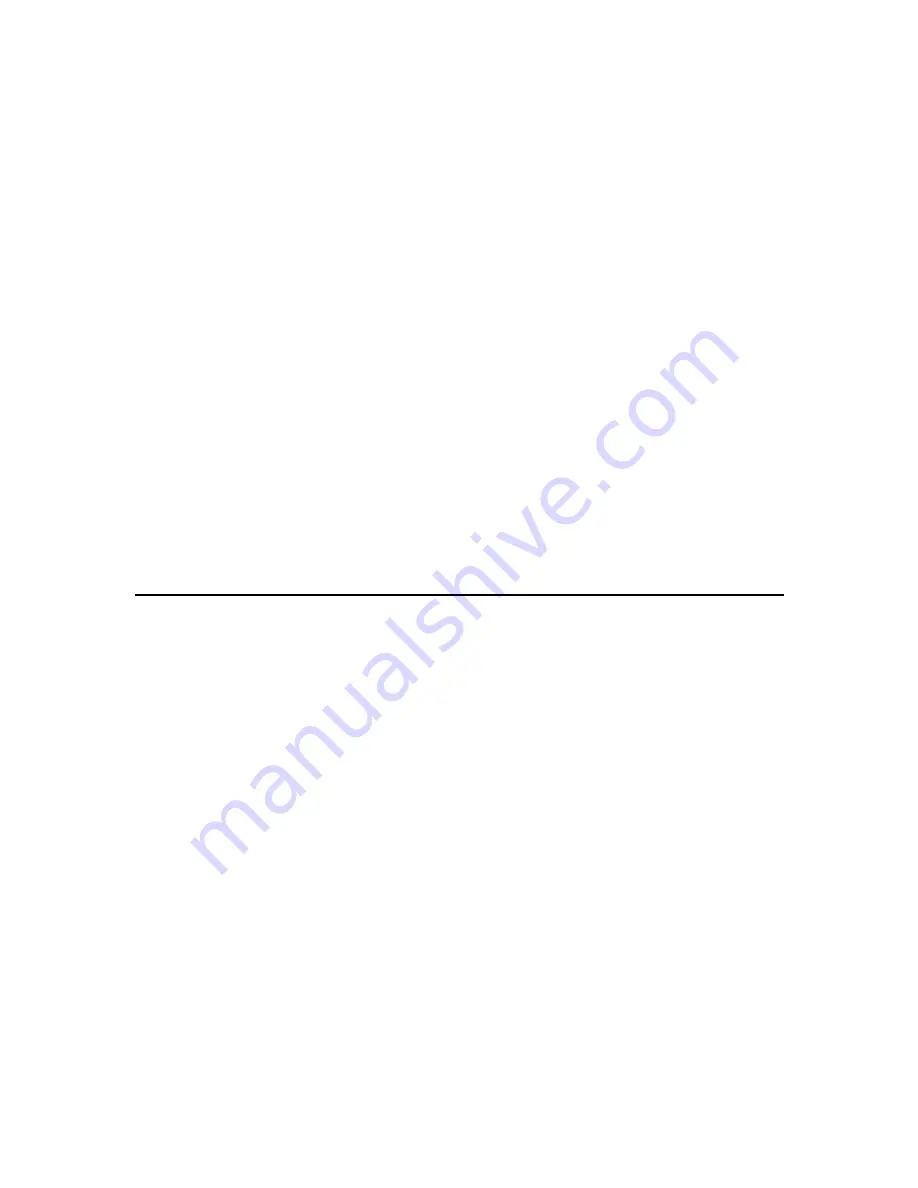
2. From the General page, click the
Networks
tab.
3. Select the profile from the Profile List and click the
Edit
button or click the
Add
button if
you are using the Profile Wizard.
4. Click
the
Security
tab. Select
Security Settings
, the third dialog if using the Profile
Wizard.
5. Select
Shared
from the
Network Authentication
drop-down box.
6. Select
64-bit
or
128-bit
from the
Encryption Level
drop-down box.
7. Select a key index number
1, 2, 3, or 4
from the Encrypt data with key index drop-down
box to use for encryption. Key selection corresponds to the WEP encryption pass phrase
or WEP key.
8. Select either of the following:
•
Pass phrase
: Click
Use Pass Phrase
to enable it. Enter a text phrase,
up to
five
(using 64-bit)
or
13
(using 128-bit)
alphanumeric characters
((0-9, a-z or A-Z), in the pass phrase field.
•
WEP key:
Click
Use WEP Keys
to enable it. Enter up to
ten (using 64-
bit)
alphanumeric characters, 0-9, A-F, or
twenty-six (using 128-bit)
alphanumeric characters, 0-9, A-F in the WEP key field.
9. Click
OK
to save the settings and return to the previous dialog.
NOTE:
You must use the same encryption type, index number, and WEP key as other devices
on your wireless network.
Copyright © 2002 Intel Corporation.
Troubleshooting
•
Problems with installation
•
Before calling Customer Support
Users are dropped from the wireless network
•
Range decreases as data rate increases
•
Signal doesn't pass through a short or thin wall
•
Signal strength drops when a cell phone is used in area
•
Range is shorter than it should be
•
Interference from fluorescent lights
•
When too much range is undesirable
•
Prevent access to wireless networks from outside the building
•
Problems with network connectivity
•






























