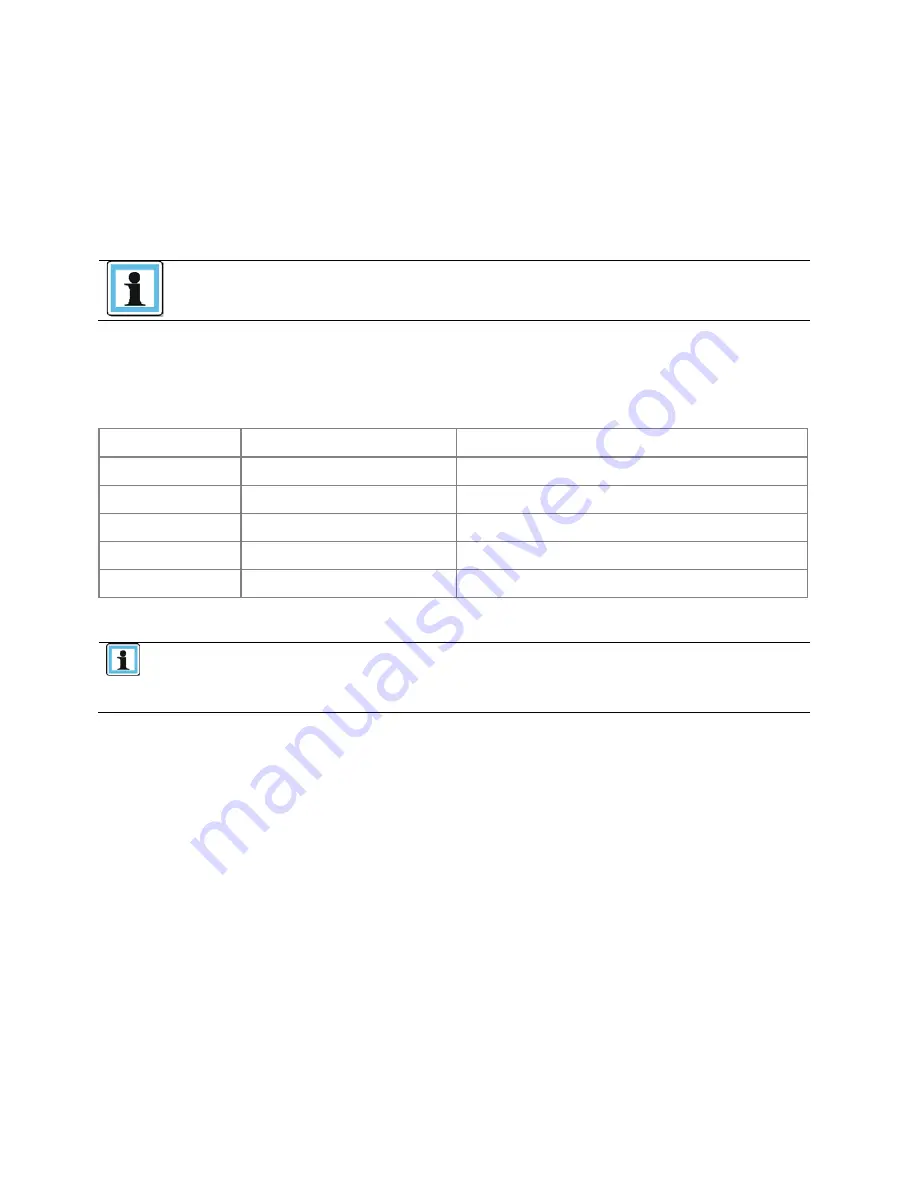
511026 Rev. 07-01-19
47
5.2
Magazine Buttons
Each magazine has a button that provides an easy way to unlock a magazine.
Each magazine can be configured to have a portion designated as a mailslot. To unlock the mailslot,
press the magazine button for less than 3 seconds.
To unlock the entire magazine, press the magazine button for more than 3 seconds.
The user will need to pull out the magazine, as the magazine does not eject.
After a magazine has been open and closed, a library inventory will be performed. The LED on the button
provides an indicator of the current state of that magazine.
Table 13 : Magazine States
Magazine State
LED state
Description
Closed
Steady ON
mailslot is enabled
Closed
Slow Flash
Magazine unlock is in progress
Closed
Fast Flash
Magazine is unlocked
Closed
OFF
mailslot is not enabled
Opened
OFF
Magazine is opened
NOTE
1.
If a magazine unlock is in process, no other magazines or mailslots can be
unlocked.
2.
If an unlocked magazine is not opened within 30 seconds, the magazine will
be re-locked automatically.
















































