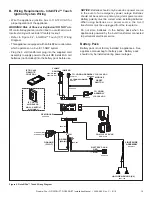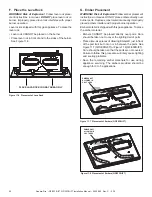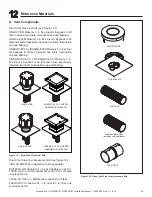33
Quadra-Fire • QFI30FB-IFT, QFI35FB-IFT Installation Manual • 2555-980 Rev. C • 9/18
J. Install Decorative Front/Surround
A decorative front and surround is required to complete
this installation. Installation instructions are included with
the decorative front and surround. Consult your dealer
for a list of decorative front and surround options.
WARNING! Risk of Fire!
Install ONLY fronts and sur
-
rounds approved by Hearth & Home Technologies. Un-
approved fronts and surrounds could cause fireplace to
overheat.
This fireplace has been supplied with an integral
barrier to prevent direct contact with the fixed glass
panel. DO NOT operate the fireplace with the barrier
removed.
Contact your dealer or Hearth & Home Technologies if
the barrier is not present or help is needed to properly
install one.
For more information refer to the instructions supplied with
your decorative front and surround.
I. IntelliFire™ Touch Control System Setup
• Detailed instructions for electrical wiring and connec-
tions are provided in Section 8.
• Determine if this appliance is equipped with a Module
Reset Switch. See Section 8. Verify this switch is in
the ON position.
• Verify that the 3-Position switch on the IFT-ECM is
switched to the REMOTE position. Detailed Operat
-
ing Instructions for the IFT-ECM are provided in Sec
-
tion 3.J of the Owner’s Manual.
Figure 11.9 IFT-ECM
This appliance is factory-equipped with an
IntelliFire™
Touch
remote control. The remote was paired to the fire
-
place and tested at the factory. It does not need to be
paired again, unless an accessory kit will be added at
the time of installation. If no additional accessory will be
added, simply follow steps one through seven below.
1. If installed, remove batteries from remote.
2. Verify that the new appliance has power and secure
electrical connections.
3. Adjust the ECM selector switch to ‘REMOTE’ mode.
4. Switch the master reset switch to ‘ON’ (if equipped).
5. Wait to verify LED indicator on the ECM stops flash
-
ing.
6. Install batteries in the RC400 remote.
7. The RC400 remote will automatically pair to the appli
-
ance as pre-set at the factory.
3 POSITION SWITCH
TOP VIEW
LED INDICATOR
K. Appliance Break-In
Follow the initial break-in procedure below to cure the
materials used to manufacture the fireplace and the
finishing materials around it.
• The fireplace should be run three to four hours
continuously on high flame and high fan.
• Turn the fireplace off and allow it to cool completely.
• Remove fixed glass assembly. See Section 4.B.
• Clean fixed glass assembly. See Section 4.B.
• Replace the fixed glass assembly and run continuously
on high an additional 12 hours.
NOTICE!
This product comes equipped with fans that
provide remote control of heat output. See Section H.
Set the fan speed to high on the RC400 remote control
during the first three to four hours of break-in operation.
This break-in will ensure optimum speed control of the fans
during subsequent use.
NOTICE!
In some cases, residue may appear on the
top fiber refractory piece at the end of the initial break-in
period. Remove the residue by gently brushing with a
soft-bristle brush.
Note:
The
IntelliFire™ Touch
system has a safety feature
that automatically shuts down the fireplace after 9 hours of
continuous operation without receiving a command from
the remote control. If this occurs, restart the appliance.
NOTICE!
Open windows for air circulation during fire
-
place break-in.
• Some people may be sensitive to smoke and odors.
• Smoke detectors may activate.