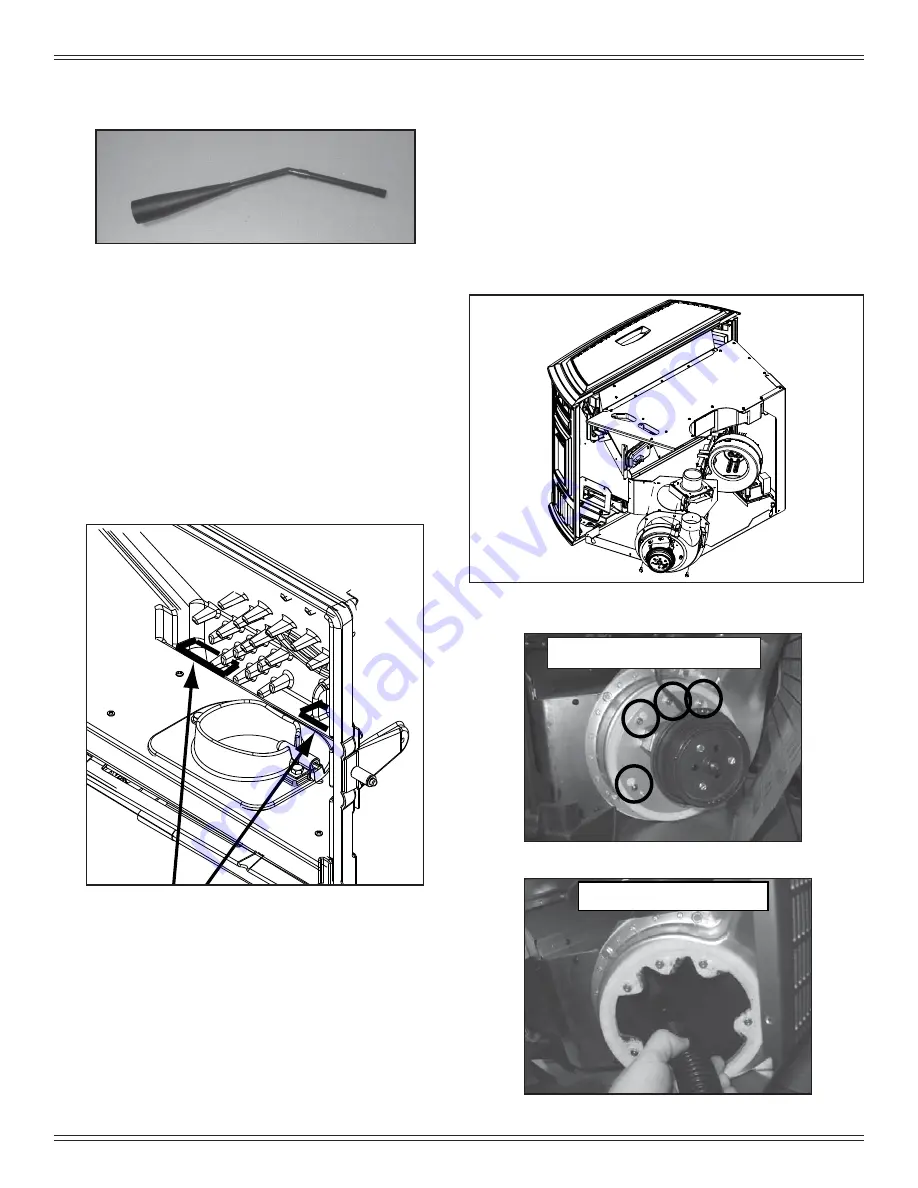
June 18, 2014
7036-187C
25
MT. VERNON AE INSERT
Loosen all 6 nuts, but do NOT Remove
Figure 25.3
Figure 25.4
Vacuum out the exhaust area.
Figure 25.2
Figure 25.2
Figure 25.1
c. Assemble the crevice tool from the micro cleaning kit to
attach to a Shop Vac.
Figure 25.1.
d. Use the crevice tool to fi nish cleaning the heat exchanger
fi ns. It is critical that the 2 exhaust exits at the back of the
fi rebox fl oor (left and right) be thoroughly cleaned.
Figure
25.2.
There are several ways this can done.
1. Use the crevice tool.
2. Attach a hose 1/2 inch (12.7mm) in diameter and
approximately 2 feet (607mm in length to your vacuum
hose.
3. Use a bottle brush and push the ash down to the
bottom. Remove the combustion (exhaust) blower
and then vacuum out the ash.
NOTE
It is normal to see a certain amount of wear of the
heat exchanger fi ns. You may notice some fl aking and pit-
ting on some of the pins. The heat exchanger system will
function as designed with as many as 15 of these pins miss-
ing.
f. Removing the Combustion (Exhaust) Blower
1. The combustion blower is mounted in the bottom right
rear of the appliance.
Figure 25.3.
2. Remove side panel and then using an 11/32 nut driver to
loosen all six nuts, but do not remove. Rotate the blower
and remove from the housing.
Figure 25.4.
3. Set the blower on the top of the housing. You do not need
to disconnect the wires.
4. Vacuum out the exhaust area.
Figure 25.5.
















































