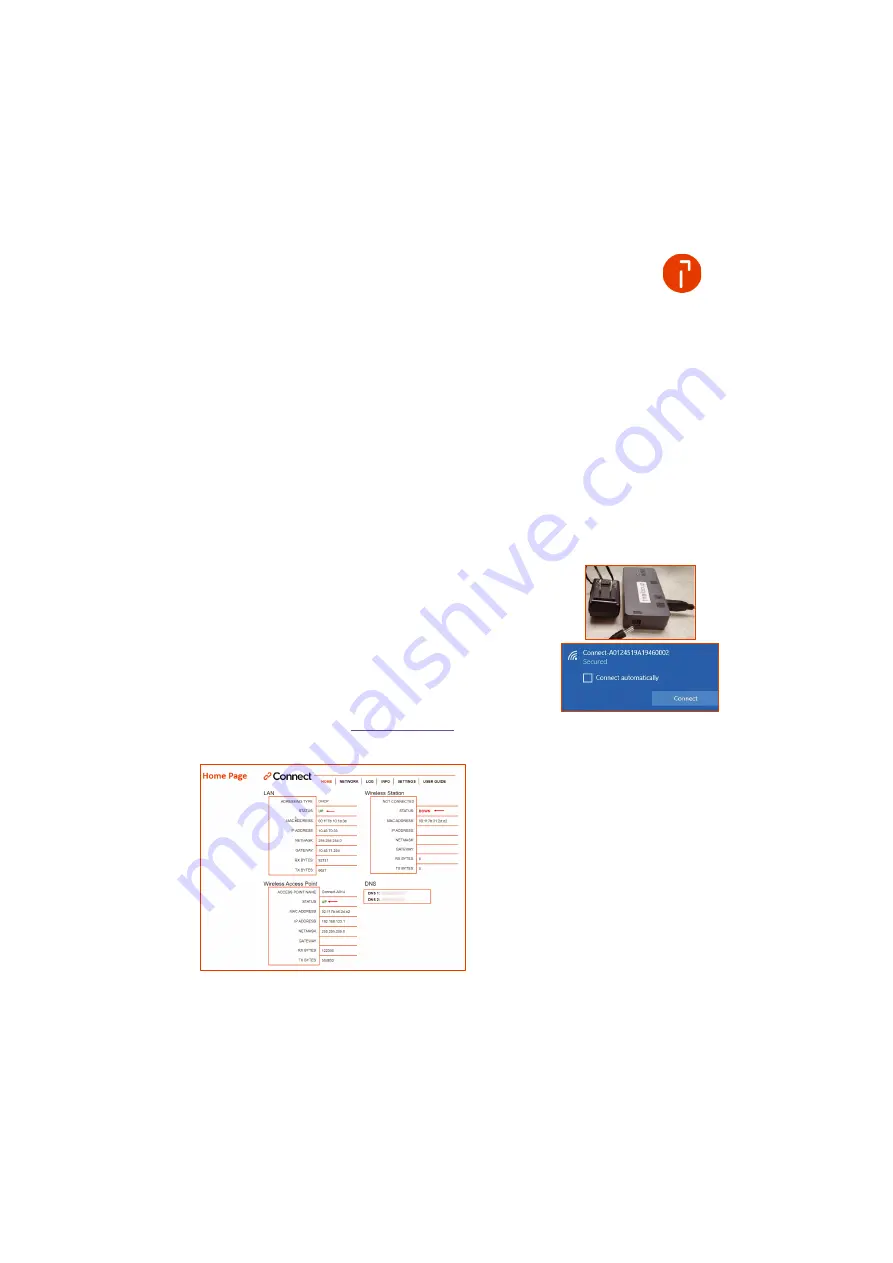
Classification:
EXTERNAL
Document name:
Connect Box: IJ-15K Setup
© 2022 Quadient®, Inc.
Page
ϵ
Overview
Description
The Connect Box from Quadient provides our customers with expanded connection, communication, and security
options when configuring a Quadient Mailing System on their network. The Connect Box provides the ability to use
Wi-Fi to connect the IJ-15K to the customer’s network, as well as the ability to utilize TLS 1.2 encryption and
securing of data.
Upon connecting the Connect Box to the customer’s Wi-Fi network and properly configuring the Mailing System,
any communication originating from the Mailing System will use the Connect Box to transmit data over the
customer’s Wi-Fi network.
Configuring the Connect Box
1
Make a wireless connection to the Connect box
x
Power up the Connect box using the power supply
x
SSID format : A01245
19XAASS1111
x
Click connect to gain access
x
SSID Wireless default password => Nconnect
2
Log in to the Connect Box
Open a Web Browser and enter
https://192.168.123.1
press enter
Login: admin & Password: admin
Содержание IJ-15K
Страница 1: ...Franking Machine Installation Guide IJ 15K...
Страница 3: ......
Страница 16: ...2022 Quadient Inc Page 7 INFO Please wait 8 INFO Modem initialization running 9 INFO Modem Detection Step 1 3...
Страница 21: ...2022 Quadient Inc Page 20 22 INFO Transaction in progress 23 INFO Transaction successful A0161300 A 07 06 2023...
Страница 22: ...A0161300 A 07 06 2023...






















