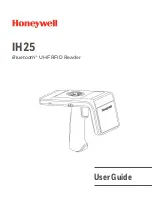AN-X2-MOD-MON Page
51
The top of the screen shows the serial number and MAC Address of the AN-X2 being
configured.
Check either DHCP or Static.
DHCP
If the AN-X2 finds a DHCP server on the network, it obtains an IP address and other
network parameters (netmask and default gateway) from the DHCP server.
To find the address assigned, you have to look at the DHCP server.
When you submit the changes, if the AN-X2 does not find a DHCP server, it reverts to
the default link local address 169.254.42.84 and repeatedly flashes the SYS LED 3 times
red followed by a pause.
Static IP Address
To select a static IP address, enter:
•
the IP address for the AN-X.
•
the netmask for the AN-X
•
the default gateway for your network.
You must enter a valid default gateway address even if there is no device at the gateway
address on the network.
Содержание AN-X2-MOD-MON
Страница 1: ...AN X2 MOD MON Modicon S908 Remote I O Monitor Module User Manual...
Страница 3: ......