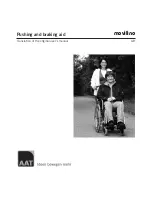19
INQLINE SECUREMENT™ SYSTEM INSTALLATION
14. Carefully remove the Split Wire Harness from J1 and
Wire Harness from J2. Insert the wires through the 4
openings on the cover and place the Cover on the Main
Control Box (Q).
15. Insert and tighten the 4 screws into the Main Control Box
Cover. Then reconnect the Split Wire Harness into J1 and
the Wire Harness into J2 (R).
16. Reconnect the vehicle’s battery to the vehicle (S).
17. If the green wire connector for the left and right hand
wire harnesses must be disconnected for installation
purposes, use figure (T) as a reference. For the RH wire
harness ensure the thicker red wire is connected to the
terminal closest to the side labeled “R”. For the LH wire
harness ensure the thicker red wire is connected to the
terminal closest to the side labeled “W”.
-
+
-
+
Q
R
S
Openings
Remove
Vehicle's Battery
J1 J2
Reconnect to Vehicle
T
LH
W
RH
R