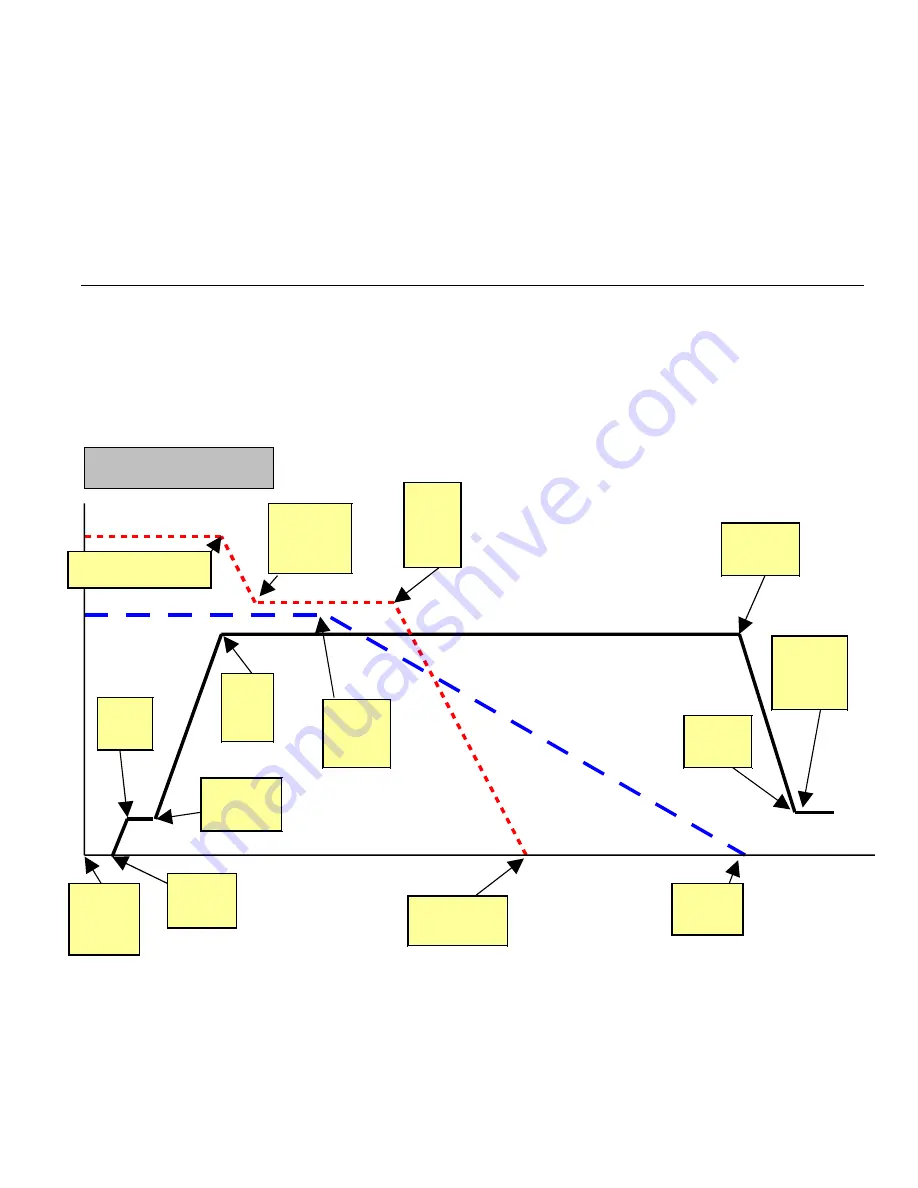
There are three operations shown.
The solid black lines show the volume and rpm operation of the diesel motor.
The dotted blue line with large dashes shows the volume and rpm of the Turbine Whine.
The dotted red line with small dashes shows the volume of the Turbine Whoosh.
The yellow boxes indicate major events in the transition to Turbine Mode. The timing shown in each box indicates the number of seconds since
the transition command was sent to start Turbine Mode.
Note:
Turbine fire is a distinctive sound that sounds like a giant gas furnace being ignited.
Changing from Turbine to Diesel Mode (F7)
There are two ways to return to Diesel Mode from Turbine Mode.
Press the horn button four times to produce four short horn hoots in Neutral.
Press the F7 key in Neutral.
The locomotive will go through a complex Turbine shut down scenario as depicted in the graph below. At the start of the transition to Diesel
Mode, the Mars Light will change from Dim to Off. When the transition scenario is completed, the Mars light will change from Off back to Dim.
Gas Turbine Locomotive Q1R Operation Manual Version 3.0
14/26
14 March 2006
Turbine Shut Down
Time
1.
Air Pumps
off, Dim Mars
Light goes off.
2.
Diesel Motor
Starts. 3 sec.
5.
Diesel
Motor at
Max rpm. 7
sec.
14.
Air Pumps
On, Mars turns
on to Dim. 55
sec.
13.
Diesel
Motor at Idle.
48 sec.
12.
Diesel RPM’s
reduce. 43 sec.
8.
Turbine
Whine starts
ramp-down.
14 sec.
7.
Turbine
Whoosh drops
down to Idle
Speed. 11 sec.
3.
Diesel
Motor at
Idle 4 sec.
4.
Diesel Motor
starts ramp up. 5
sec.
6.
Turbine Whoosh decreases
in volume. 7 sec.
9.
Turbine
Whoosh
volume
decreases.
17 sec.
10.
Turbine Whoosh
volume at zero. 21
sec.
11.
Turbine
Whine stops.
42 sec.












































