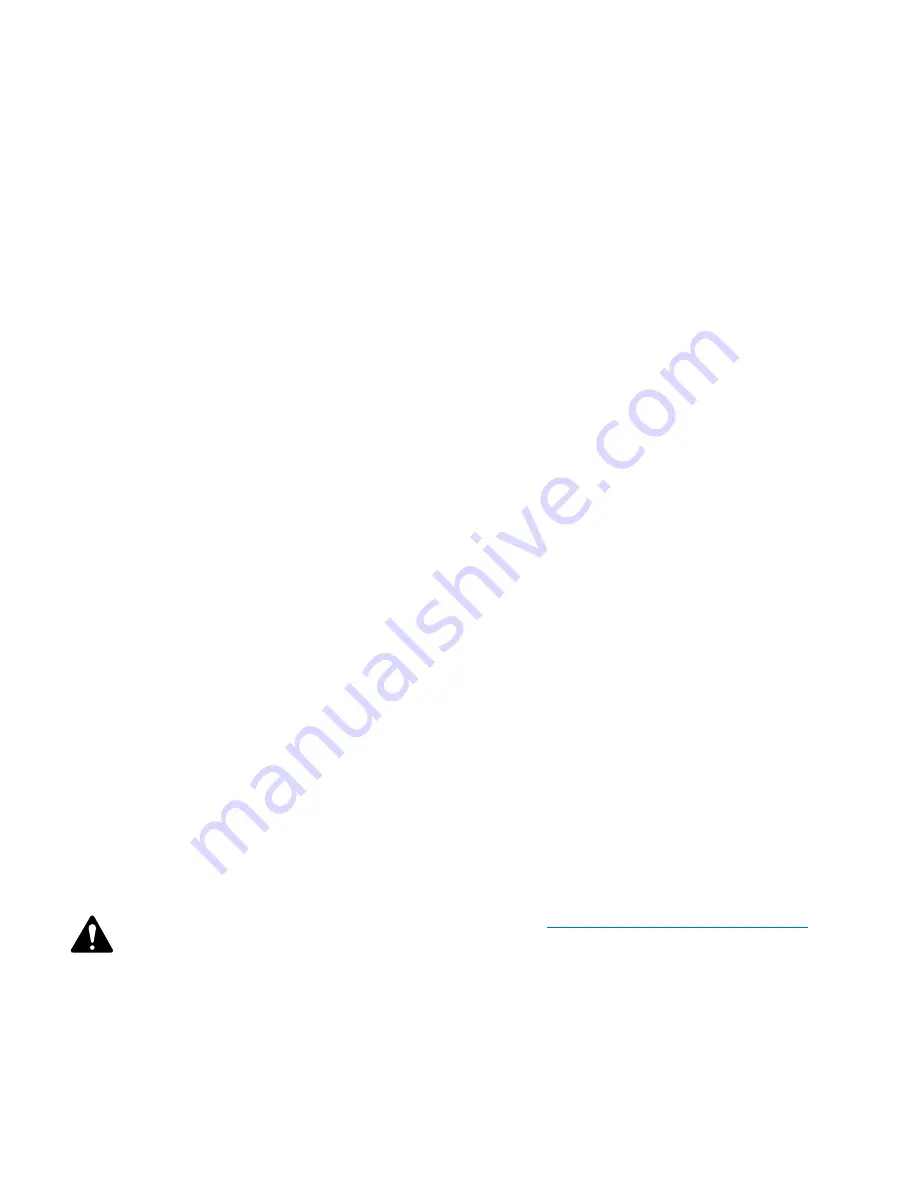
7
Quick Start Nuide
This is intended to give a high-level procedure for getting a simple Q-Sys system connected, running a Q-Sys design, and passing audio. The following
procedure assumes that you have a Q-Sys Designer file with components properly connected, but not necessarily configured.
1. Set up network. For more information about Network Requirements see Help File Networking Topic; for a list of qualified switches see
“Qualified
Ethernet Switches” on page 13
.
2. Connect PC, Core and I/O Frame to the network.
3. Connect DataPort amplifiers and loudspeakers.
4. Power up the equipment.
5. On the PC, Start Q-Sys Designer.
a. Open your design file.
b. Select the Core in the Inventory list, and verify the configuration.
c. Open Q-Sys Configurator and select the Core with the same name as in the design. If the names are different, you must change the hardware
name or the name of the Core component in Q-Sys Designer so they match.
»
A new Core is shipped with both LANs enabled, and the addressing Mode set to Auto.
»
Auto - If there is a DHCP server on the network, the IP Address is automatically assigned.
»
Static – You assign a static IP Address, Mask and Default Gateway.
»
Off – LAN B only, no network redundancy
d. Select the I/O Frame in the Inventory list, and verify the configuration.
e. In Q-Sys Configurator, Select the I/O Frame with the same name as in the design. If the names are different, you must change the hardware
name or the name of the I/O Frame component in Q-Sys Designer so they match
»
A new I/O Frame is shipped with both LANs enabled, and the addressing Mode set to Auto.
»
Auto - If there is a DHCP server on the network, the IP Address is automatically assigned.
»
Static – You assign a static IP Address, Mask and Default Gateway.
»
Off – LAN B only, no network redundancy
f. Ensure that the amplifiers are properly connected in the design and configured correctly. The connections and configuration should match the
physical connections.
g. Ensure that the loudspeakers are properly connected to the amplifiers in the design, and configured correctly. The connections and
configuration should match the physical connections.
h. There are many ways to pass audio through the Q-Sys system, your design should contain one or more ways to do this. If not, refer to the
Online Help and add one of the components that would allow you to pass audio.
i. Save the design to the Core and connect (Press F5).
j. If the Core’s firmware does not match that of Q-Sys Designer on your PC, you are prompted to update the firmware.
NOTE!:
To download the latest Q-Sys Designer software and firmware, go to
http://www.qscaudio.com/products/software/QSys
.
6. Test the system.
Before trying to pass audio, place the System Mute component in your design, Run the design (F5), and click the Mute button. When you attempt
to pass audio for the first time, you can un-mute the system and the output will ramp up to the level of the settings in your design. If the system
begins to get too loud, you can press the mute button again and make necessary adjustments. Introduction

















