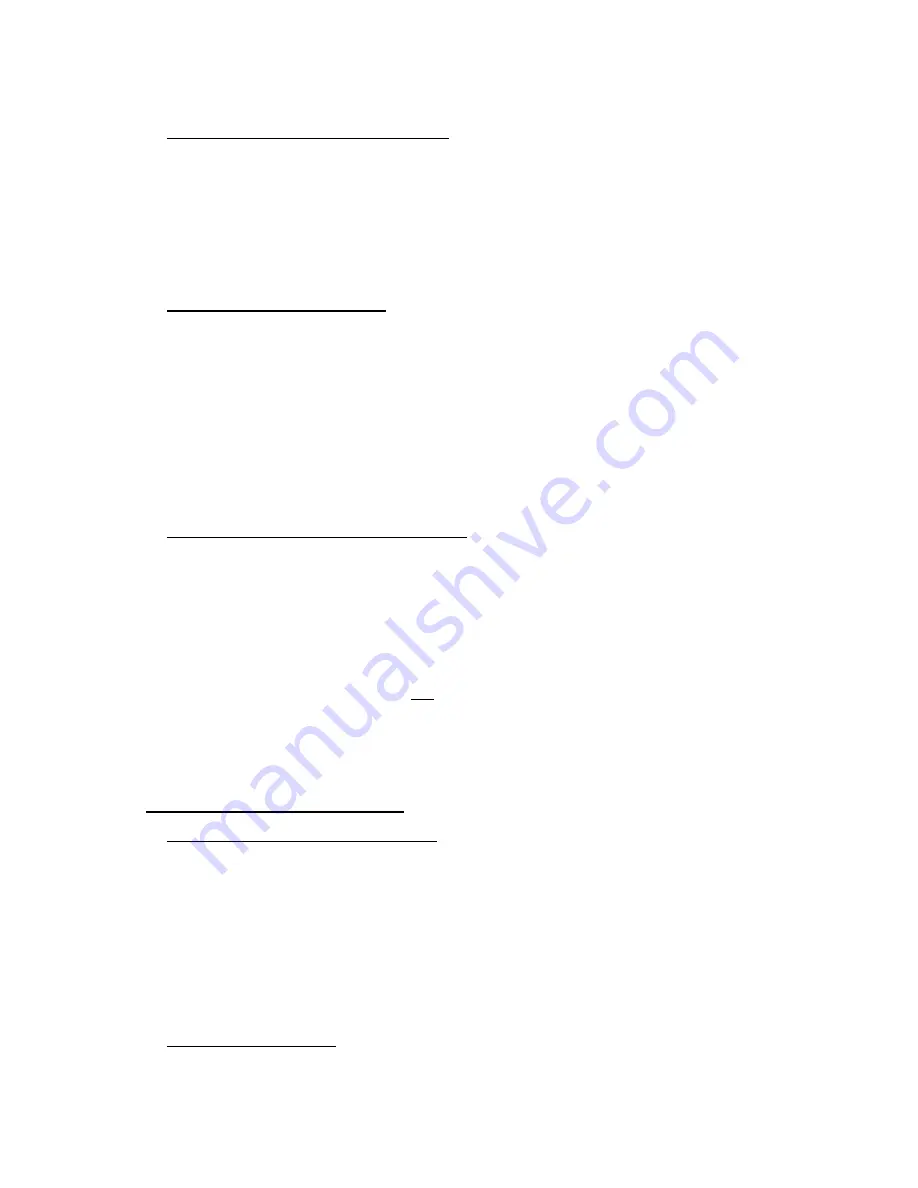
1. Theater - audio level adjustments
The combination of QSC amplifiers and common speakers contained in the software database will
require little or no DCM adjustment! Transducer sensitivity imbalances within the speakers have
been compensated for by the factory recommended crossover settings. If you are using a pow-
ered subwoofer, or a speaker not contained in the factory supplied speaker database, you may
need to make level adjustments.
2. Emergency Bypass Levels
When the emergency bypass switch on the front panel of the DCM unit is activated, a passive
crossover (good old resistors and capacitors!) are used to divide the center channel audio signal
into either a 2-way signal (high frequency and low frequency), or a 3-way signal (high, mid, low).
The relative volumes of these signals can be adjusted on the rear panel of the DCM unit.
Feed pink noise into the center channel input, compare the center channel sound while in front
panel switch is in the
normal
position to the sound while in the
bypassed
position. While in the
bypassed position, adjust the potentiometers to most closely match the normal position sound.
3. Monitoring - audio mix adjustments
The PC software allows balancing of the high/low or high/mid/low signals being fed to the front
panel monitor speaker. Input pink noise into all of the DCM input channels and select individual
channels using the DCM front panel buttons. Select the surround channels first to make a refer-
ence level (the standard DCM units contain no processing of these channels). Now select other
channels one at a time and balance these gain settings for a sound level similar to the surround
channels.
NOTE:
All adjustments are made in the
DCM Commander
software.
That is all the calibration necessary for a typical first theater installation. In Megaplex theater
installations with similar rooms (and similar equipment), these settings can be stored and quickly
downloaded to the DCM unit in each theater.
C. System Calibration (advanced)
1. Speaker Frequency adjustments
The manufacturer of any loudspeaker will be able to supply you with recommended crossover set-
tings. The DCM offers additional filters (high pass, parametric EQ, screen EQ, and Horn EQ), driv-
er and channel delay, polarity, and gain adjustments which can be used as additional
compensation for speaker and installation characteristics.
==========
WARNING:
Inappropriate crossover settings can damage speakers!
==========
2. Setting Delay Times
Driver delay settings compensate for the physical displacement between transducer centers
37
Содержание DCM series
Страница 1: ...DCM Series Digital Cinema Monitor Crossover System U S E R M A N U A L...
Страница 3: ......
Страница 4: ......
Страница 14: ...7...
Страница 15: ...8...
Страница 16: ...9...
Страница 17: ...10...
Страница 18: ...DCM 2 and DCM 3 DataPort ABC and EF Detail 11...
Страница 33: ...d Impedence Limits This allows a technician an overview of the impedence settings when troubleshooting 26...
Страница 55: ......
Страница 56: ...1675 MacArthur Boulevard Costa Mesa CA 92626 1468...



























