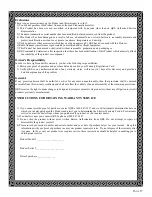For Technical Support Call 1-800-247-6557
Petine V
69_1
Q R S M U S I C T E C H N O L O G I E S , I N C .
P
AGE
45
The Application Image file (appl.ima) holds the program code, or operating system, for the Petine controller’s user function set. It
allows the user to operate the Pianomation player piano system using all of Petine’s functions and settings.
The System Image file (syst.ima) holds the “core” program code for Petine. If the Application Image ever becomes corrupted or
unusable for any reason, the System Image serves as a “backup” and allows the user to re-load or “restore” the Application Image.
Restoring Petine’s Application Image
S Y S
U s r
e 0 0
e 8 0
C d
C d n
C d A
C d P
C F
C F n
C F P
If the Application Image is damaged Petine will turn on to display the following...
This display indicates that the unit has powered ON using the system image.
Indicates that user action is needed.
The system will look for the optional Disc-On-Chip
Or
Installed
Not Installed
Download a copy of the appl.ima file, copy it to a CDROM or CFLASH.
[www.qrsmusic.com/Pianomation/downloads]
Press the ADJ Dial and wait for this display.
Press the ADJ Dial again...
The system will scan the CD drive.
Or
No CD in drive.
CD detected without an image file
CD with image file present.
The system will then scan the CompactFlash reader.
Or
No CompactFlash card in reader.
CompactFlash card present.
If a CDROM disc and a CompactFlash card are present, both with image files, the CompactFlash will be used.
After the initial scanning process, the system will display one of the following:
Or
CD Update Application
CompactFlash Update Application
These settings will change if the ADJ
dial is accidentally rotated. If they do change, rotate the dial to display one of the initial
settings shown above. See the CD and CompactFlash Utilities section of this manual for the list of options.
Insert the CDROM or CompactFlash, with the Appl.ima file, into the appropriate drive of Petine.
Press the ADJ Dial...
If the correct image file type is present Petine will begin the update.
This indicates a successful update!
If unsuccessful and error code is displayed.
Press the ADJ Dial once.
Or
Nothing in drive.
No image files found.
Press AND Hold the ADJ Dial until Petine powers OFF. Then Press the power button to turn Petine ON.
See the “When Petine is First Turned ON” section of this manual for the proper “power-on” display sequence.
C U A
F U A
u
2 3
s c c
E R 1
E R 2