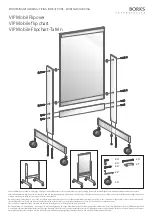13
perform
calibration.
Calibration
errors
may
cause
touch
functions
failure.
In
that
case,
please
perform
calibration
again.
Tap
“ESC”
on
the
keyboard
to
cancel
the
current
positioning
process.
The
calibration
interface
varies
for
different
software
versions.
But
calibration
way
is
similar.
Hotkey
calibration
fit
for
whiteboard
with
hotkeys.
Please
follow
the
instructions
to
calibrate.
Whiteboard
Use
Whiteboard
can
work
normally
after
calibration,
even
without
opening
Flow!Works
Pro.
Some
common
operations
can
be
implemented
rapidly
through
whiteboard.
Click
Use
pen
or
finger
to
control
the
cursor
position
on
the
whiteboard
to
achieve
mouse
left
key
click
function.
It
is
generally
used
to
select
or
point
to
objects.
Double
‐
click
Double
click
with
pen
or
finger
on
the
whiteboard
to
achieve
mouse
double
‐
click
function.
Double
click
the
Flow!Works
Pro
icon
on
the
desk
to
start
the
software.
Right
Click
Содержание Infrared Interactive Whiteboard
Страница 5: ...5 Mounting Guidance Hardware Mounting Wall...