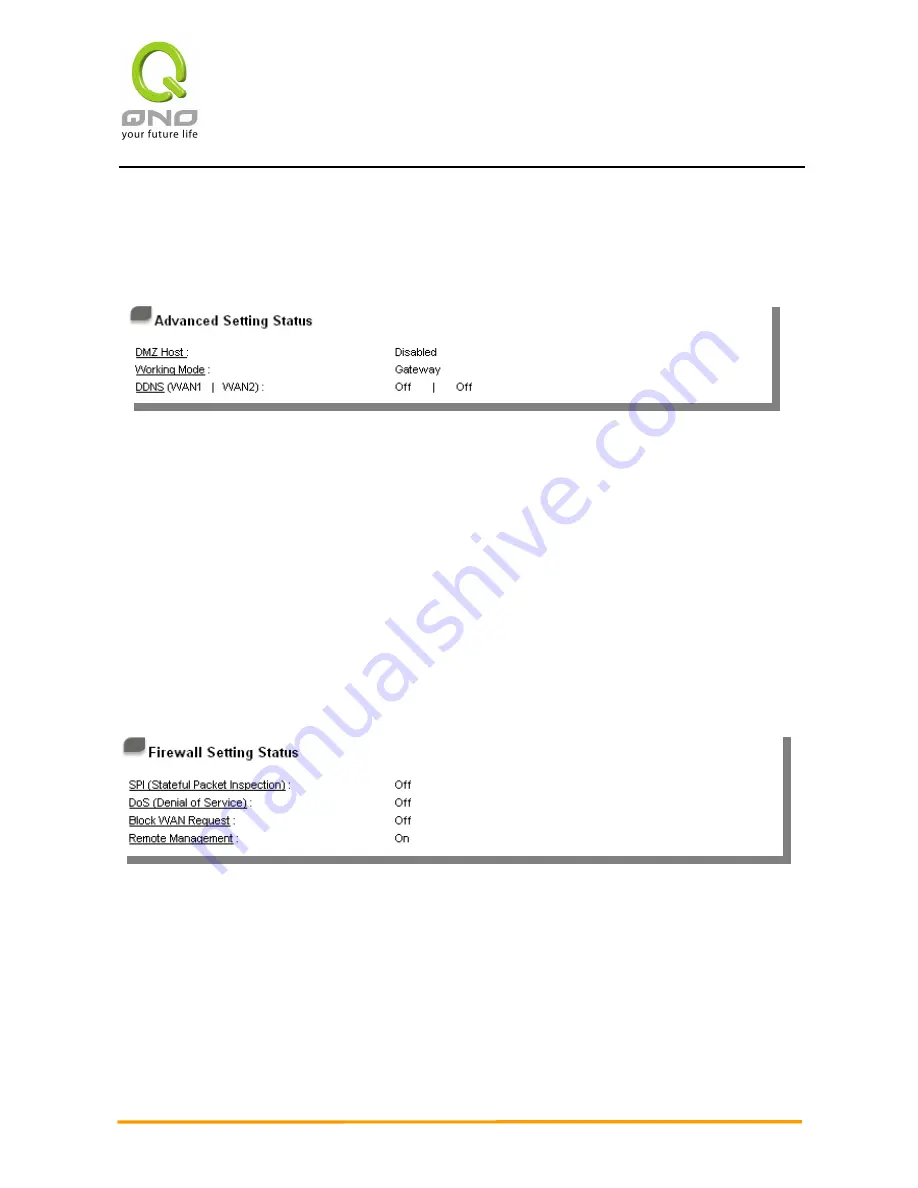
2WAN 3LAN VPN QoS Security Router
8
configuration.
3.2.4 Advanced Setting Status
DMZ Host:
Indicates if DMZ is activated. Click the hyperlink to enter and manage the configuration.
The default configuration is “Disabled”.
Working Mode:
Indicates the the device current operation mode (either Gateway mode or Router mode).
Click the hyperlink to enter and manage the configuration. The default operation mode is
Gateway mode.
DDNS (Dynamic Domain Name Service):
Indicates if Dynamic Domain Name is activated. Click the hyperlink to enter and manage
the configuration. The default configuration is “Off”.
3.2.5 Firewall Setting Status
SPI (Stateful Packet Inspection):
Indicates whether SPI (Stateful Packet Inspection) is on or off. Click the hyperlink to
enter and manage the configuration. The default configuration is “Off”.
DoS (Denial of Service):
Indicates if DoS attack prevention is activated. Click the hyperlink to enter and manage
the
configuration. The default configuration is “Off”.
Block WAN Request:
Indicates that denying the connection from Internet is activated. Click the hyperlink to
Содержание 2WAN 3LAN
Страница 36: ...2WAN 3LAN VPN QoS Security Router 31 Input Date and Time Manually Input the correct date and time in the boxes ...
Страница 59: ...2WAN 3LAN VPN QoS Security Router 54 5 5 Setting Backup ...
Страница 65: ...2WAN 3LAN VPN QoS Security Router 60 ...
Страница 100: ...2WAN 3LAN VPN QoS Security Router 95 ...














































