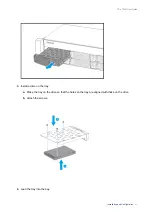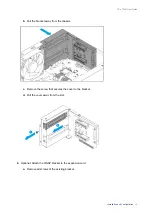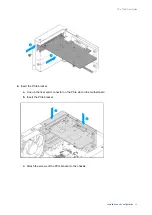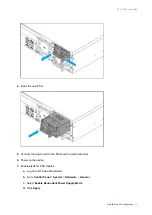6.
Attach the case cover.
For details, see
7.
Power on the device.
Hot-Swapping Redundant Power Supply Units
Warning
The NAS may have one or more power supply unit (PSU) cords. To avoid serious injuries,
a trained service technician must disconnect all PSU cords before installing or replacing
system components.
Note
This section is only applicable to TS-873AU-RP, TS-1273AU-RP, TS-1673AU-RP models.
1.
Power off the device.
2.
Disconnect the power cord from the electrical outlet and the PSU that you are replacing.
3.
Firmly press the latch toward the handle and then pull the PSU out.
TS-x73AU User Guide
Installation and Configuration
35
Содержание Turbo Station TS-73AU Series
Страница 1: ...TS x73AU TS 873AU TS 873AU RP TS 1273AU RP TS 1673AU RP User Guide Document Version 2 31 08 2020...
Страница 13: ...Drive Numbering TS 873AU TS 873AU RP TS 1273AU RP TS x73AU User Guide Product Overview 12...
Страница 19: ...2 Slide the cover forward 3 Tighten the screws TS x73AU User Guide Installation and Configuration 18...