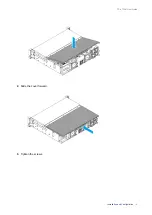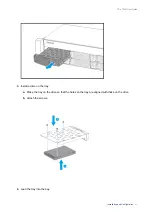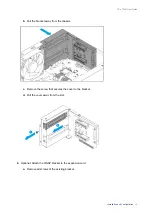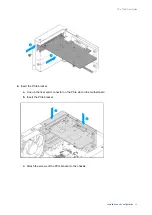1.
Power off the NAS.
2.
Remove the drive tray.
a.
Pull the tray handle outward.
b.
Pull the tray out.
3.
Install a drive on the tray.
a.
Place the tray on the drive so that the holes on the tray are aligned with those on the drive.
b.
Attach the screws.
TS-x73AU User Guide
Installation and Configuration
20
Содержание Turbo Station TS-73AU Series
Страница 1: ...TS x73AU TS 873AU TS 873AU RP TS 1273AU RP TS 1673AU RP User Guide Document Version 2 31 08 2020...
Страница 13: ...Drive Numbering TS 873AU TS 873AU RP TS 1273AU RP TS x73AU User Guide Product Overview 12...
Страница 19: ...2 Slide the cover forward 3 Tighten the screws TS x73AU User Guide Installation and Configuration 18...