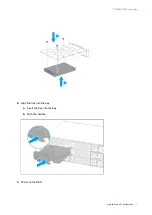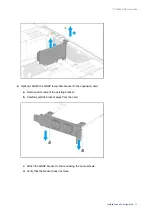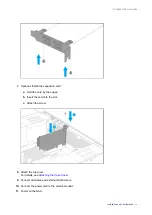•
Installing 3.5-inch Hard Drives on 3.5-inch Trays
•
Installing 2.5-inch Hard Drives or Solid-State Drives on 3.5-inch Trays
•
Installing 2.5-inch Hard Drives or Solid-State Drives on 2.5-inch Trays
For a list of compatible drives and expansion cards, go to
http://www.qnap.com/compatibility
3.
Optional: Replace expansion cards.
For details, see
4.
Optional: Replace memory modules.
For details, see
5.
Optional: Install the NAS on a rack.
For details, see
6.
Optional: Connect the expansion units.
For details, see
7.
Connect the power cord and all applicable cables.
8.
Power on the NAS.
For details, see
.
9.
Install QTS.
For details, see
.
10.
Log on to QTS.
TS-1886XU-RP User Guide
Product Overview
13