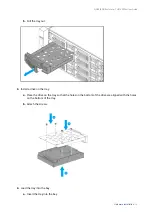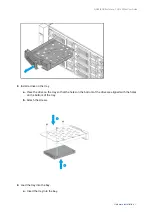c. Connect additional JBOD enclosures to the server.
2. Power on the JBOD enclosures.
3. Power on the server.
4. Verify that the JBOD enclosure is recognized by the server.
a. Go to your server's disk management utility or open QNAP External RAID Manager in Windows or
Linux.
Note
To download QNAP JBOD Manager, go to
b. Verify that the JBOD enclosure is listed.
Hot-Swapping Redundant Power Supply Units
Warning
The NAS may have one or more power supply unit (PSU) cords. To avoid serious injuries,
a trained service technician must disconnect all PSU cords before installing or replacing
system components.
1. Power off the JBOD device.
2. Disconnect the power cord from the electrical outlet and the power supply unit (PSU) that you are
replacing.
3. Firmly press the latch toward the handle and then pull the PSU out.
4. Insert the new PSU.
QNAP JBOD Enclosure - TL-R1620Sdc User Guide
Hardware Installation
25