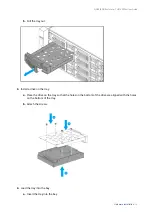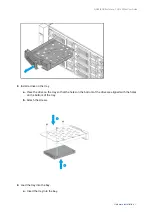Dual-path configuration
2. Power on the JBOD enclosures.
3. Power on the NAS.
4. Verify that the JBOD enclosures are recognized by the NAS.
a. Log on to QES as administrator.
b. Go to Main Menu > Storage Manager > Overview > System .
c. Verify that the expansion units are listed.
Connecting the TL-R1620Sdc to a Server
Important
For your safety, ensure both the server and the JBOD enclosure are powered off before
you start.
1. Connect the JBOD enclosure to a server.
a. Connect one or more SFF-8644 connector cables to the SFF-8644 ports on the JBOD enclosure.
b. Connect one or more SFF-8644 connector cables to the SFF-8644 ports on the server.
Note
For illustrations of valid connection configurations, see
Connecting the TL-R1620Sdc to the NAS
QNAP JBOD Enclosure - TL-R1620Sdc User Guide
Hardware Installation
24