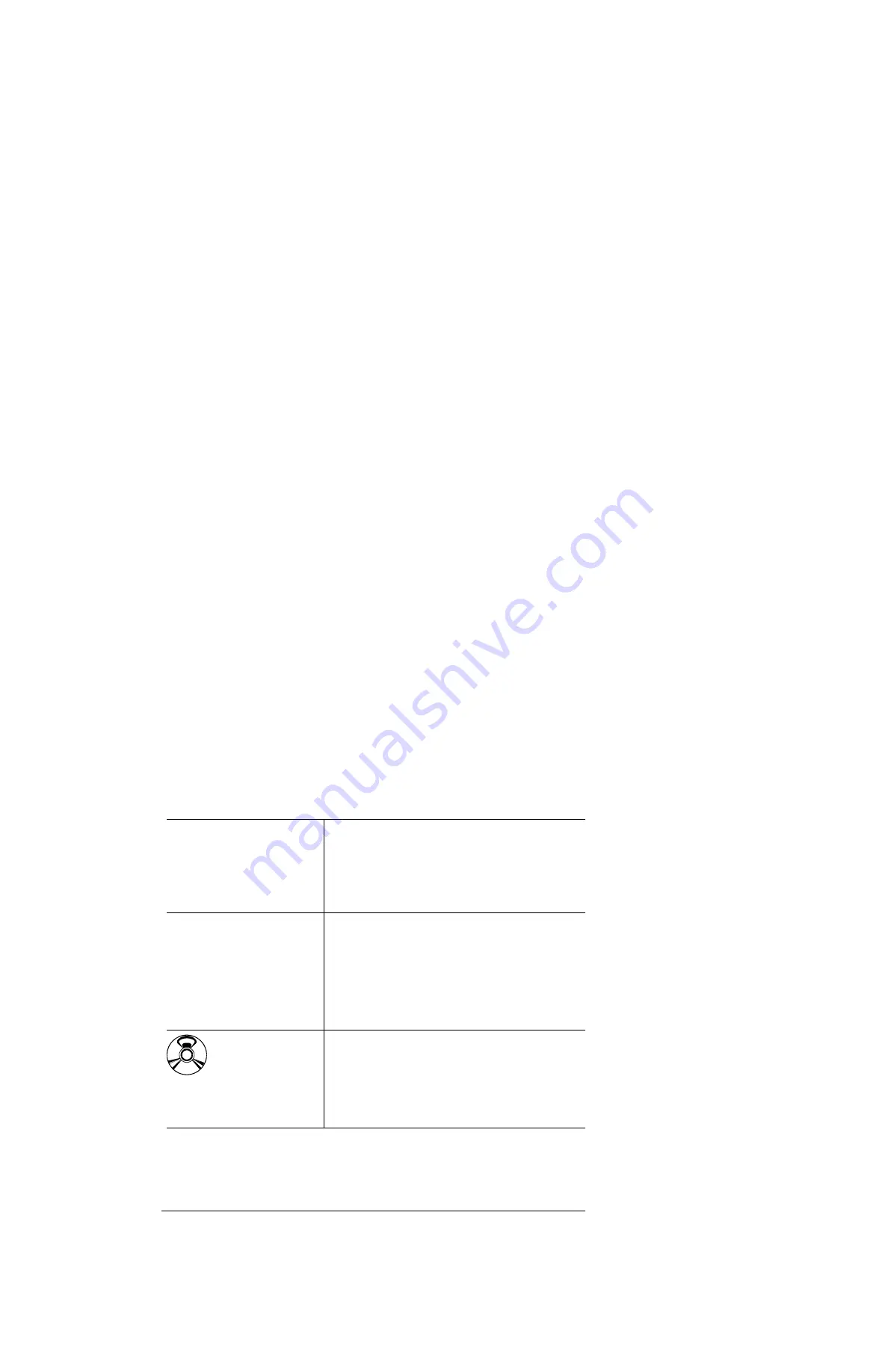
!"
#"
"!' $
The documentation provides a window into the many capabilities of your printer. The
more familiar you are with the documentation, the easier it’ll be for you to achieve the
results you want from your printer. This section gives you an idea of how we’ve orga-
nized information and which documents you’ll probably refer to the most. This manual
can be used for the QMS 3260 Print System or the QMS 4032 Print System. Either printer
is referred to as QMS 3260/4032 Print System.
QMS 3260/
4032 Print
System
Getting
Started
You’re looking at this document right now. It introduces the
printer and documentation, provides instructions on
getting the printer set up and running, and explains the
control panel.
»
Note:
This manual is also in Adobe Acrobat PDF
format on the QMS 3260/4032 Documentation CD-
ROM.
QMS 3260/
4032 Print
System
Operation
This manual guides you through the day-to-day operation
of your printer. It includes information on printing files,
adding print media, and replacing toner. It also includes
information on handling, cleaning, and maintaining your
printer; improving print quality; using CrownView, and
troubleshooting printer problems.
»
Note:
This manual is also in Adobe Acrobat PDF
format on the QMS 3260/4032 Documentation CD-
ROM.
QMS 3260/4032
Documentation
CD-ROM
QMS 3260/
4032 Print
System
Options
(Adobe Acrobat
PDF format)
Refer to this manual for information on installing and using
printer options: advanced paper handling, emulations,
security key, memory upgrades, fonts, interfaces, hard
disks, and system software updates.
Содержание 3260
Страница 1: ......
Страница 7: ...About the Printer on page 1 2 About the Documentation on page 1 3 What s Next on page 1 9...
Страница 16: ......
Страница 24: ...6 7 3 Duplexer Face Up Tray High Capacity HCIF High Capacity Input Feeder HCIF Output Stacker HCOS...
Страница 68: ......
Страница 77: ...Sources of Support on page A 2 QMS World wide Offices on page A 4...










































