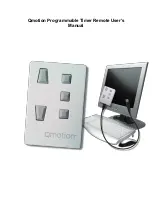7. Repeat steps 1-5 for all the Events you would like to schedule up to 6.
Note: You should see all green checkmarks next to events you have selected indicating they are
set up correctly.
8. After setting as many Events as you want to occur (up to six) click the
Apply button.
Note: Daylight savings time is automatically adjusted on the remote
so you will NOT need to plug your remote in two times a year to
resynchronize your remote.
Setting a Sunrise/Sunset
1. If the program is not already open find the icon on your desktop, or find
the link in your Start Menu, entitled Qmotion USB Programmer and
double-click it to get it started.
2. Plug your USB remote into the USB cable and then plug the USB
cable into your computer