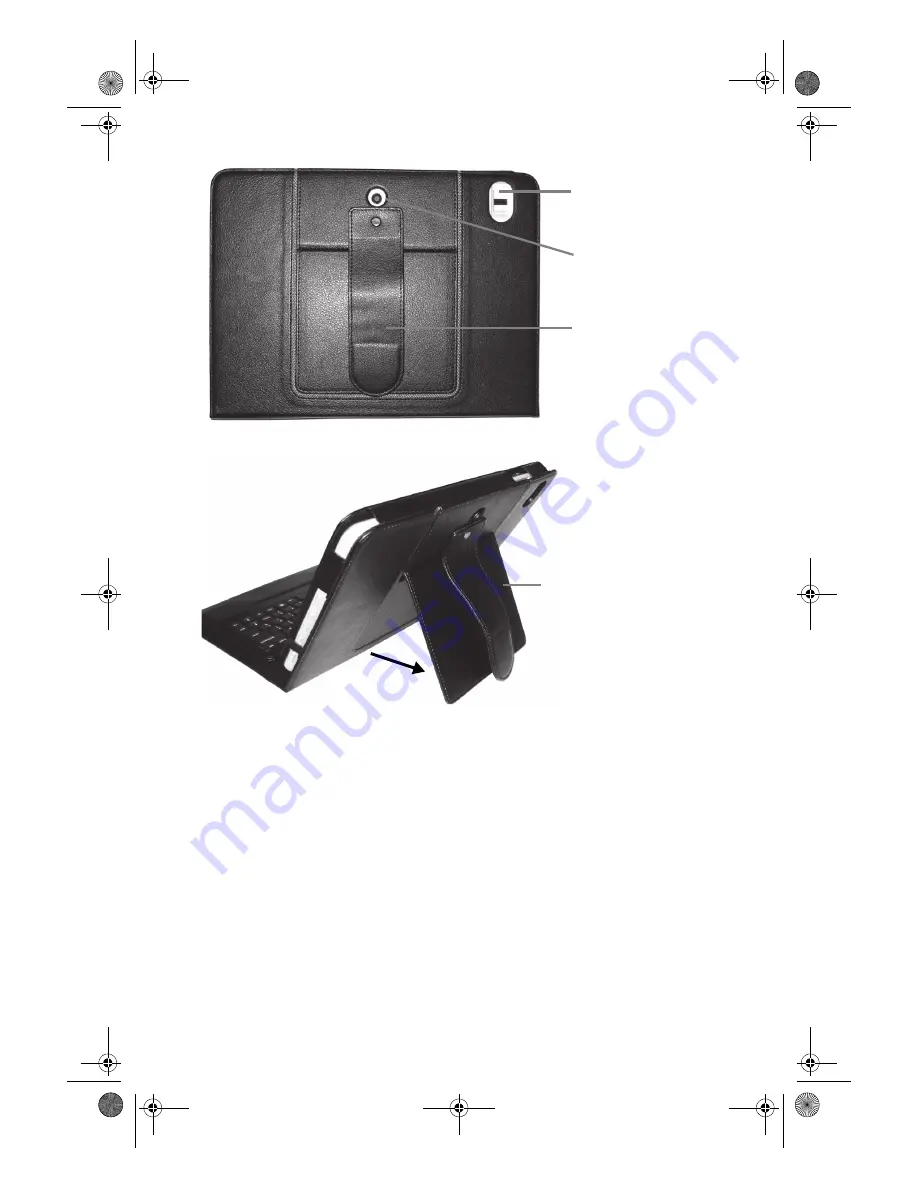
3
Figure 3. Portfolio Case - Closed Rear
Figure 4. System Upright in Portfolio Case
Using the Bluetooth Keyboard
Prior to pairing your Bluetooth keyboard with your Slate PC, it must first be fully charged.
Charging the Bluetooth keyboard
1.
Using the included charging cable, plug the Micro USB connector on the end of the cable
into the Micro USB port located on the right side of the Bluetooth keyboard (see Figure 5).
2.
Plug the standard USB connector on the other end of the cable either into the included
Keyboard Power Adapter or any computer with a standard USB charging port. If the power
adapter is used, plug it into a standard power socket.
3.
The Charging LED light on the Bluetooth keyboard will illuminate red showing charging is
in progress. (Please allow 4 to 6 hours for a full charge). The keyboard’s rechargeable bat-
tery charge should last up to 30 days, depending upon usage.
Web Camera
Fingerprint Sensor
Magnetic Flap
(rotated)
Easel Stand












