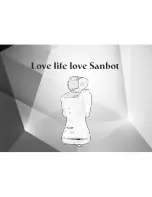S1-B2 MANUAL
29
2. FAQ
(1) What if the robot can’t find the charging pile?
Make sure that the power wire of the charging pile is connected to the power supply.
See if you have not added the charging pile for the robot. If so, please refer to the charging mode in Part Four.
See if there are barriers blocking the robot or the induction area of the charging pile from transmitting and receiving infrared rays. If so, please move those barriers.
Check if the robot and the charging pile are in the different rooms. If so, it takes the robot more time to find the charging pile. Please move the robot to the same room
where the charging pile is.
(2) Why the robot can’t charge automatically?
Check if you disable the auto-charging function of the robot. If so, please access Settings → Battery → Enable auto-charging.
Check if the charging pile is not connected to the power supply.
Check if you haven’t added the charging pile for the robot.
Check if the battery of the robot has been used up or the robot is powered off.
Check if the bottom of the charging pile is on the same level with the bottom of the robot.
Take out of the power adapter of the charging pile and charge up the robot to check if there is adapter failure.
(3) How to prevent the robot from out of service as the result of dead battery?
Access Settings to open the auto-charging mode.
Add the charging pile for the robot. Place the charging pile in the right place and connect it to power supply.
(4) What if the robot is silent?
Access the voice settings to check whether or not the volume is minimized. If so, raise the volume.
Restart and try again.
Содержание Sanbot S1-B2
Страница 1: ...Qihan Technology Co LTD Intelligent Robot S1 B2 USER MANUAL Sanbot ...
Страница 42: ...S1 B2 MANUAL 37 ...