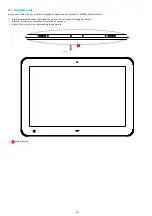33
2.1.2 APK deployment
Prerequisite:
the APK has to be an Android application with the
.apk
file extension,
the APK has to be fully compatible with
AQS
9 and suitable for TAB10s (peripherals, …),
the APK, requiring
system user
execution rights, should be either signed with a Java keystore, or set as
system App
by a configuration script.
For further information, refer to the
Some APK examples can be downloaded from the
. For further information, contact
.
Third party APK
The TAB10s device is intended to work with one or several custom Android APKs. The third party APK are not provided.
The TAB10s device is embedding
AQS
9 based on the AOSP SDK 28.
To develop your third party APK,
Qeedji
provides a
which is giving links to github to start to work on
AQS
9 for TAB10s
device (APK examples) and explains also the procedure to sign an APK, or to set App as system App, the APK requiring
system user
execution rights.
☛
To develop your third party APK,
Android
software development skills and
Android Studio
skills are required.
The APK installation is done by:
file with the device configuration Web user interface. For further information, refer to the chapter §
device configuration Web user interface
putting an
.apk
file on an USB storage device then by inserting it in the TAB10s USB-C connector, or through the third party equipment connected
to the USB-C connector. For further information, refer to the chapter §
putting an
.apk
file on the
.apps/
directory of the WebDAV server. For further information, refer to the chapter §
.
☛
The APK installation by USB is allowed by default in the
AQS
9. This feature can be deactivated by using the
disableExternalStorageCopyApk();
function in the configuration script. For further information, refer to the chapter §
Содержание TAB10s
Страница 1: ...User manual TAB10s 9 10 13 002A TAB10s 8 30...
Страница 5: ...5 Part I Description and installation...
Страница 10: ...10 1 3 1 Device dimensions...
Страница 13: ...13...
Страница 25: ...25 Part II System con guration...
Страница 41: ...41 This message is then displayed until the device is rebooting automatically once...
Страница 49: ...49 Part III Applicative user interface...
Страница 51: ...51 Part IV Administration console user interface...
Страница 87: ...87 Part V Technical information...
Страница 91: ...91 5 3 Antenna return loss This is the return loss diagram for the WIFI Bluetooth antenna...
Страница 93: ...93 Part VI Contacts...
Страница 95: ...95 Part VII Appendix...