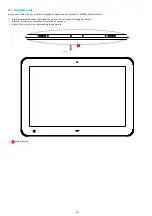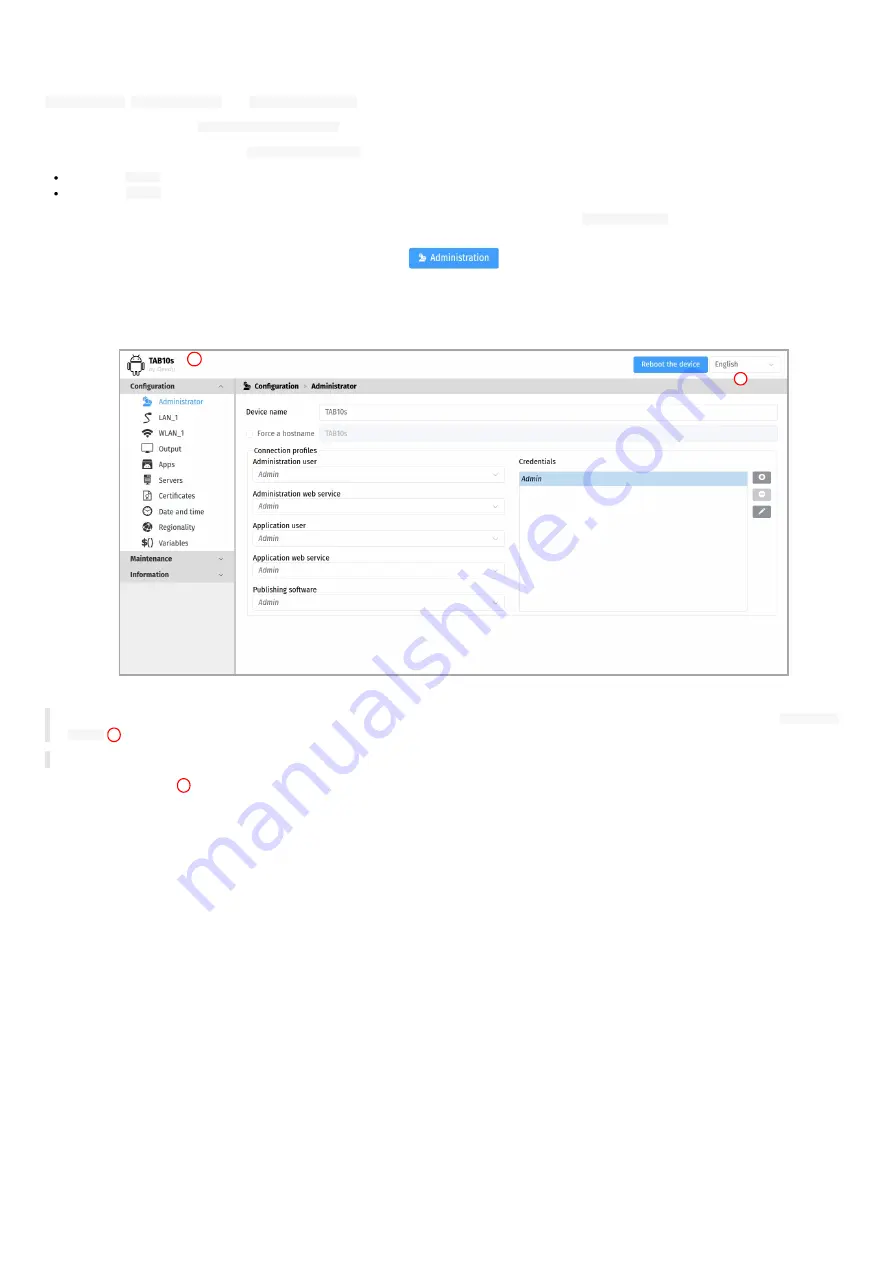
52
4.1 device configuration Web user interface
The TAB10s device supports a device configuration Web user interface that can be accessed with a Web browser. The supported Web browsers are:
Google Chrome
,
Mozilla Firefox
and
MS-Edge (Chromium)
.
It is available from the URL:
http://<device_IP_addr>/
.
The default credentials values of the
Administration user
connection profile are:
identifier:
admin
,
password:
admin
.
The URL falls automatically into the applicative user interface¹. At the top right corner, click on the
Administration
button.
¹
For further information, refer to the chapter §
.
This is the device configuration Web user interface.
◬
After you have changed and saved all your settings in the different panes, be sure to perform a device restart by clicking on the
Reboot the
device
button so that your changes are fully reflected.
◬
The Web user interface and the WebDAV server are not accessible in https.
Click on the device logo
at the left top corner to return to the applicative user interface.
1
2
Содержание TAB10s
Страница 1: ...User manual TAB10s 9 10 13 002A TAB10s 8 30...
Страница 5: ...5 Part I Description and installation...
Страница 10: ...10 1 3 1 Device dimensions...
Страница 13: ...13...
Страница 25: ...25 Part II System con guration...
Страница 41: ...41 This message is then displayed until the device is rebooting automatically once...
Страница 49: ...49 Part III Applicative user interface...
Страница 51: ...51 Part IV Administration console user interface...
Страница 87: ...87 Part V Technical information...
Страница 91: ...91 5 3 Antenna return loss This is the return loss diagram for the WIFI Bluetooth antenna...
Страница 93: ...93 Part VI Contacts...
Страница 95: ...95 Part VII Appendix...