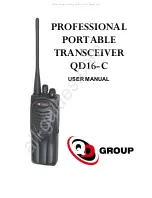VOICE OPERATED TRANSMISSION (VDX)
VDX operation allows you to transmit hands-free. This feature must first be
activated by your dealer and can only be used if you are using a supported
headset.
When operating VDX, you must set a VDX Gain level. This setting allows the
transceiver to recognize sound levels. If the microphone is too sensitive, it will
begin transmitting when there is noise in the background. If it is not sensitive
enough, it will not pick up your voice when you begin speaking. Be sure to
adjust the VDX Gain level to an appropriated sensitivity to allow smooth
transmission.
To activate VDX and set the VDX Gain level, perform the following steps:
1. Connect the headset to the
transceiver (page 4)
•
The VDX function does not activate
when a headset is not connected to
the accessory terminal of the
transceiver
2. With the transceiver power OFF,
press and hold the
Side 1
key while
tuning the transceiver power ON.
3. Continue to hold the
Side 1
key until
a beep sounds.
•
The LED indicator lights orange.
•
When the
Side 1
key is released the
transceiver announces the VDX Gain
level
4. Press the
Side 1
key to increase the
VDX Gain level and the
Side 2
key to
decrease the level
•
The VDX Gain can be adjusted from
levels 1-10 and OFF
•
The transceiver announces the VDX
Gain level as you adjust it. If OFF is
selected, a beep sounds
5. Press the
PTT
switch to save the
setting
•
A beep will sound.
•
The transceiver announces the new
VDX Gain level.
All manuals and user guides at all-guides.com