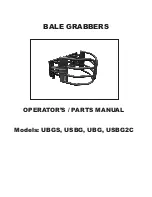16
AS40-CD Conveyors | Installation & Maintenance Instructions
Belt Tensioning
u
Belt Tension at Tail End
u
Belt Tension at Drive Pulleys
1
Adjust the set screws on
the tail assembly so the tail
pulley assembly moves away from
the conveyor frame. (Extend both
screws the same amount).
1
Ensure marks on pulley are
lined up with marks on drive
mounting plate. If not proceed to
step two.
2
Rotate set screws at both
ends of pulley to align marks
on pulley with marks on drive
mounting plate.
u
Belt Tension at Drive End
3
x
3
x
1
Loosen six driver assembly
screws in bearing blocks
about half a turn. (Three on each
side)
2
Extend the square head
tracking screws on both sides
of the conveyor until desired tension
is achieved. (Extend both screws
the same amount)
3
Retighten six driver assembly
screws to lock assembly into
position. (Three on each side)
>
After tensioning, belt may need to be tracked. Refer to Belt Tracking section of this manual.
If after following these steps, additional belt tension is needed, it is recommended that a new belt be installed.