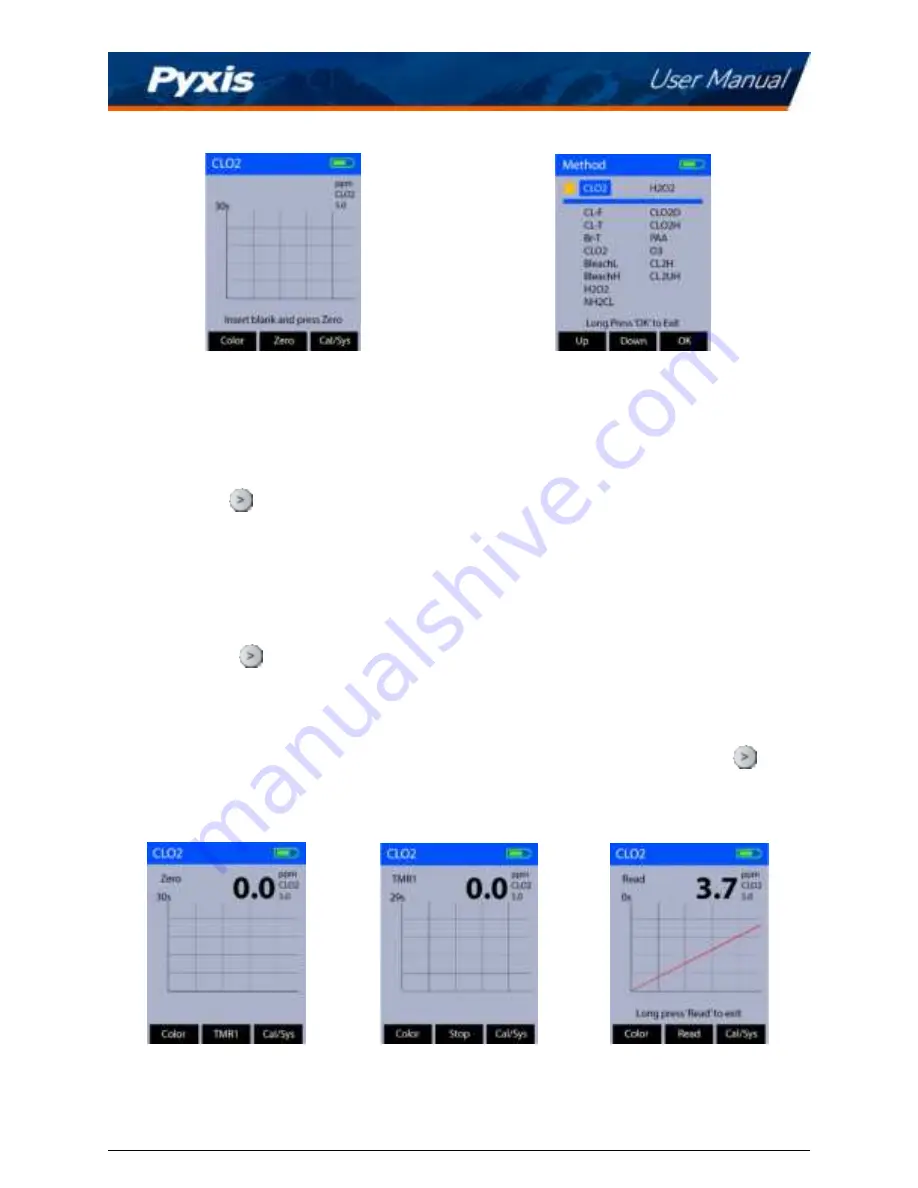
Figure 3.
Figure 4.
6.3 Single-Vial Measurement
1. Make the Blank sample by filling a sample vial with the water sample and place it in the sample vial
compartment of the SP-200.
2. Press
Zero
(
).
Zero
will then appear on the top-left corner of the display (Figure 5).
3. Add the appropriate reagent to the Blank sample.
4. Make the Developed sample by capping the sample vial and inverting several times to fully mix the
reagent and sample.
5. Place the Developed sample in the sample vial compartment SP-200.
6. Press
TMR1
(
) to start the method timer (Figure 6).
7. The SP-200 will continuously display the concentration as the timer counts down. Record the final
value after timer stops (Figure 7).
*
NOTE
*
The rate of the reaction is often faster than the standard preset time. If
the concentration remains stable on the concentration-time plot, press
Stop
(
) to terminate the timing step early. The last concentration measurement will be
displayed.
Figure 5.
Figure 6.
Figure 7.
SP-200 User Manual
| +1 (866) 203-8397
8
Содержание 50802
Страница 1: ......


























