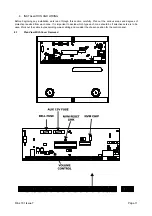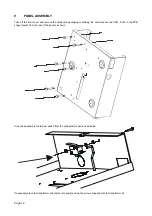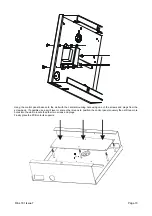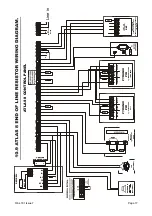Page 8
Follow Line Fail:
This option will allow the programmable output to switch on when a line fail occurs and switch off when the line
is active again.
Follow Kiss Off:
This option will allow the programmable output to switch on for a few seconds when a communication kiss off
has been successfully completed.
System Option 1. The system may be configured for use with the following:
Double Pole Zones: This is a normally closed zone configuration without end of line resistor.
End of Line Zones: This configuration uses end of line resistors which allow both zone and
tamper circuits on the same zone connection.
User Log Reset Enable: This option allows the user to reset the system log by entering
.
User Log Reset Disable: By selecting this option only the engineer has the ability to reset
the system log.
Tone Dial: Select this option for telephone exchanges using tone dial technology.
Pulse Dial: Select this option for telephone exchanges using pulse dial technology.
Internal & External Sounders On Tamper Activation: This option will cause both internal and
external sounders to activate on a tamper alarm when the panel is in day mode.
Internal Sounder Only On Tamper Activation: This option will cause only the internal sounder
to activate upon a tamper alarm when the panel is in day mode.
System Option 2. The system may be configured for use with the following:
7 Day Test Dial: Dials the Central Monitoring Station every 7 days.
24 Hour Test Dial: Dials the Central Monitoring Station every 24 hours.
Dial In: This option will allow the panel to respond to an incoming call in Answer Machine
Compatible mode for uploading / downloading of programming information.
No Dial In: This option will allow the panel to ignore incoming calls. The master user may
generate a one hour time window to allow up/downloading by using the function. If this option
is selected - this will answer on a single ring.
Wide handshake filters: Gives a greater chance of the handshake from a central station being
recognised, use only if the panel does not transmit data after the correct handshake sequence
has been transmitted by the central station.
Standard handshake filters: This setting is the default and will more reliably detect the correct
handshake.
Silent P.A. Zones: The P.A. zone activation will not generate internal or external sounders if
this option is selected. Dial out will occur however if the panel has been programmed to do so.
Audible P.A. Zones: The Personnal Attack zone activation will cause both internal and
external sounders to operate. Dial out will also occur if the panel has been programmed
to do so.
Answer Machine Compatible mode (AMC): This provides a way of using the Atlas on the same line as an answering
machine. The default setting is Answer Machine Compatible on. To remotely access the Atlas in Answer Machine
Compatible mode dial in and wait for a single ring, then hang up and wait for at least 10 seconds, but no more than 40,
then dial back in. The Atlas will now answer instantly.
Содержание BUMBT!8
Страница 34: ...Page 34 ...
Страница 35: ...Rins 181 Issue7 Page 35 ...