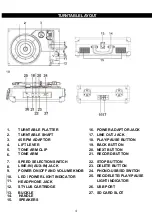8
USB/ SD CARD OPERATION
Power on the unit. Set the function switch to USB/SD. Insert the USB
disk into the USB port on the right panel, it will play automatically.
1. STOP
When playing or pausing, press STOP, it will enter stop mode.
2. PLAY/PAUSE
The unit is in play mode as default. Insert the USB disk into the USB port,
Press PLAY/PAUSE button during stop, the unit will be in play mode;
Press PLAY/PAUSE button during playing, the unit will be in pause mode;
Press PLAY/PAUSE button during pausing, the unit will be in play mode.
NOTE:
During PLAYBACK, the LED light will stay blue, and blink in blue when PAUSED.
3. NEXT and BACK
Press NEXT button to advance to the next song. Press BACK button to reverse to the
previous song. Press and hold the NEXT/BACK buttons for fast forward and rewind
respectively.
4. RECORD
Press RECORD button once to start recording function, the red LED will turn on. Press
RECORD button again to stop recording, Red LED will be off. During recording, all other
buttons are disabled.
This unit supports direct recording from the turntable to either an external USB drive or
SD card, when both a USB drive and SD card are inserted, long press the PLAY/PAUSE
button to change between USB and SD. NOTE: RECORD Button is for Line-In function,
as well.
5. DELETE
The delete function will only apply to the track that is currently under playback.
Press and hold the delete button longer than 2 seconds to start deleting. When deleting,
the Red LED indicator will flash twice; once the current track is deleted, it will
automatically resume PLAY mode, and play the next song.
Operation for SD card is the same, just insert the SD card into the slot before
using.
Содержание Vintage PVTTBT9BK
Страница 1: ......