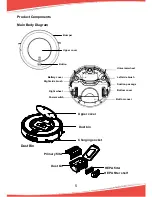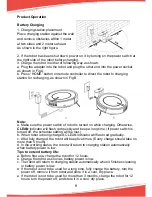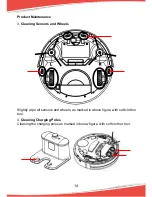12
Product Operation
1.4
Edge cleaning ( mode 3 )
In this mode, robot will clean along the
wall or obstacles.
Note:
A. Switch on the robot, press MODE on
the remote controller and select edge mode.
B. Under edge cleaning mode, the robot will do cleaning along the obstacle by its
side brushes.
1.5
Zigzag cleaning ( mode 4 )
The robot will automatically go into Zigzag
cleaning when it detected it’s in an open
area or the environment with less obstacles.
This mode will be more efficient and can
avoid repeated cleaning.
Note:
You can press
MODE
on remote
controller and select zigzag mode
Note:
When you switch on the robot and you press MODE on the remote controller,
user can select different cleaning modes during standby mode or working status.
User can stop the cleaning by pressing ON/OFF button.
Mode 1: Spiral Cleaning
Mode 2: Auto Cleaning
Mode 3: Edge Cleaning
Mode 4: Zigzag Cleaning
Содержание PUCRC95
Страница 1: ...Robot Vacuum Cleaner User Manual ...
Страница 20: ...www pyleusa com contactus ...