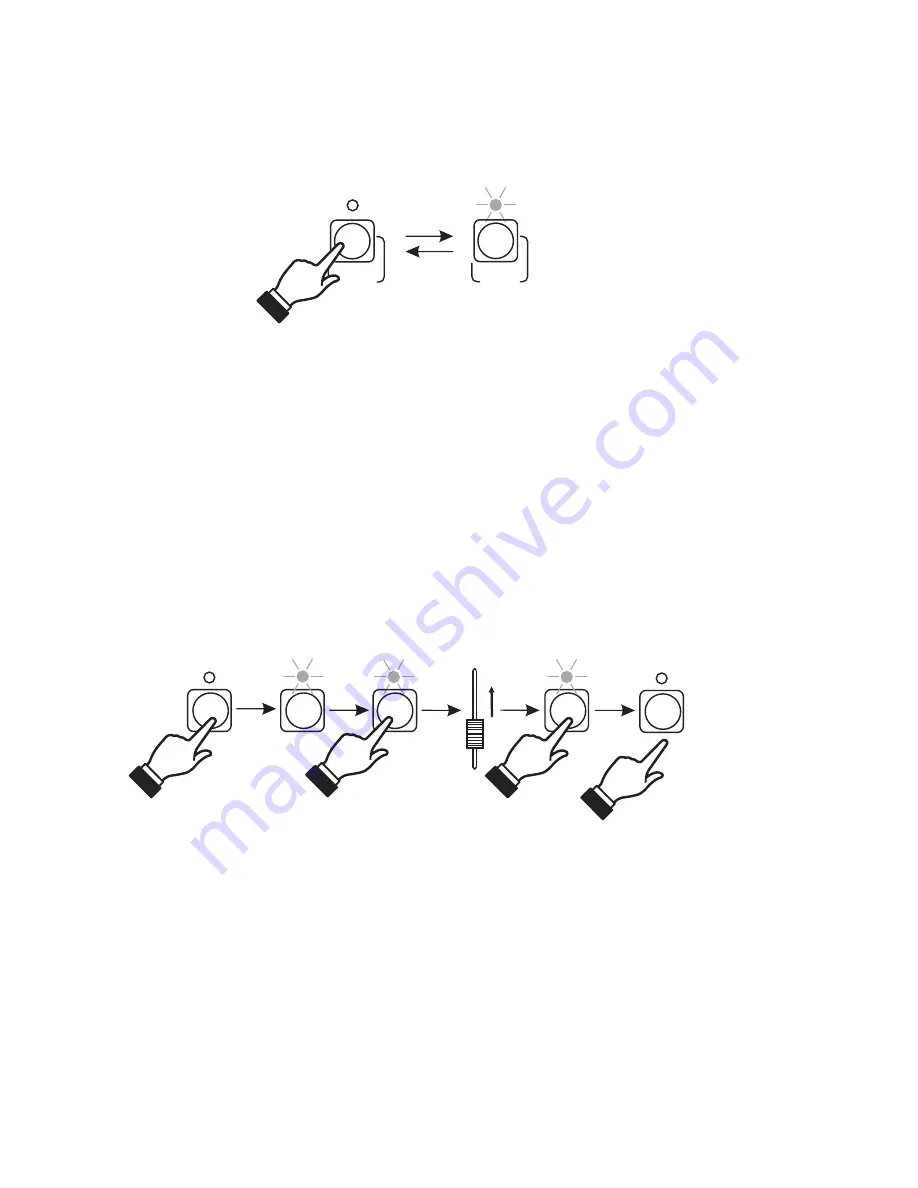
7
1. Press the SCENE button. The corresponding LED will light up.
2. Select one of the K1 - K6 buttons. The LED over the chosen button will light up and the
previously defined scene will be lit on the 1 - 6 LEDs.
3. Adjust the brightness with the sliders. The new slider value will be shown on the output if you
move it at a rate higher than 10%.
4. Press the SCENE button again to save your settings. If you want to cancel scene
programming, press the CHASER button.
7. PROGRAMMING
7.1. SCENES PROGRAMMING
7.2. CHASERS PROGRAMMING
6.2. PROGRAMMABLE MODE
You can activate the programmable mode by pressing the MEMORY button.
As long, as the controller operates in the programmable mode, the LED indicator over the
MEMORY button shines.
Memory
Memory
Scene
K8
Scene
Scene
K8
K8
Scene
K8
K1-6
>10%
1. Press the CHASER button. The corresponding LED will light up.
2. Press one of the K1 - K6 buttons. The LED over the chosen button will light up and the
previously defined chaser will be rendered on the 1 - 6 LEDs.
3. Adjust the settings with the sliders. The new slider value will be shown on the output if you move
it at a rate higher than 10%.
4. You can change the chaser to the other, by pressing one of K1 - K6 buttons. A different chaser is
ascribed to each button.
5. Press the CHASER button again to save your settings. If you want to cancel chaser
programming, press the SCENE button.
Содержание Club 6p
Страница 1: ...INSTRUCTION MANUAL Club 6p PX015 R...










