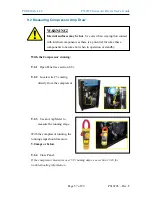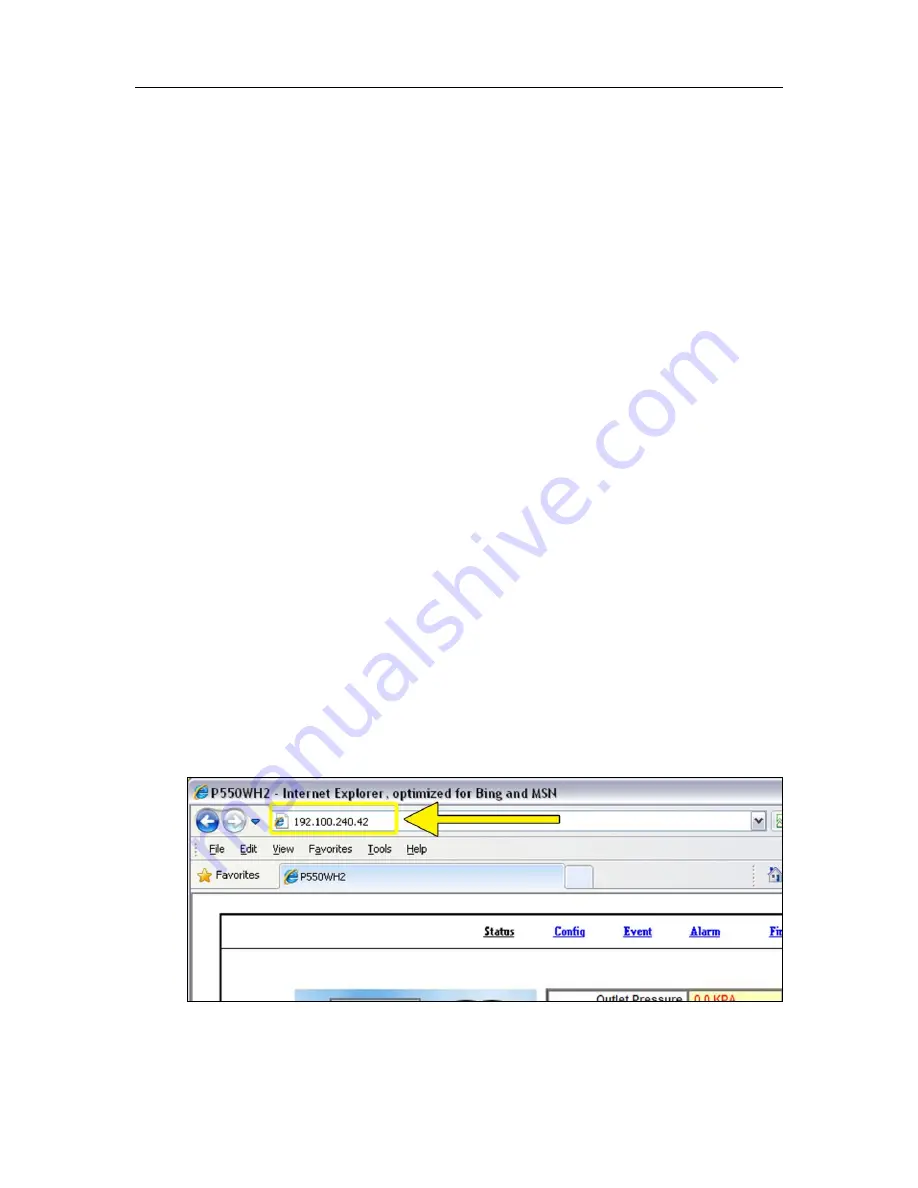
PUREGAS, LLC
P550W2 Series Air Dryers User’s Guide
Page 43 of 99
P012226 – Rev. F
8.14 Connecting via Web Browser
If the Air Dryer IS connected to an IP network:
•
The Air Dryer must be configured with a valid IP Address, Subnet Mask, and
Gateway Address for the network.
•
An IP cable is connecting the Air Dryer to the network.
•
Use a computer that is on the same network as the air Dryer.
•
Use Internet Explorer (6.0 or newer) or Mozilla Firefox Web Browser.
If the Air Dryer IS NOT connected to an IP network and has not been
configured with IP information:
•
Use the default IP Address (
192.168.1.100)
of the air dryer to connect.
•
Use an IP Cable (may require Cross-over cable) plugged directly into a
Laptop/PC and the other end plugged into the UTP Port on the control board
of the Air Dryer.
•
Configure the network card on the Laptop/PC to use the IP Address
192.168.1.101
. This will make the Laptop/PC compatible with the Air Dryer.
•
Use Internet Explorer (6.0 or newer) or Mozilla Firefox Web Browser.
8.14.1
Type the IP Address of the P550W2 Series air Dryer in the Address text
box of the web browser.