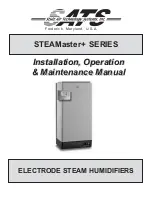No shipping damage was detected.
Dryer location meets the following requirements:
o Well ventilated
o Free from abrasive dust or chemicals
o Ambient temperature is between 40° and 85° F (optimal)
System Pressure is set to 50 PSI.
Static Pressure is set to 17 PSI.
No air leaks are present in the system.
No alarms are present on the Display Panel.
Installation Steps cont.
• Replace and latch the front panel.
22
24
•
REGISTER YOUR DRYER.
• Connect alarm hookups (if applicable).
Please refer to the
P550W Series User’s
Guide
section on
Operating Your Dryer
.
Speci
fi
cally, sub-sections:
Connecting to Common Alarm Terminals
Connecting to Power Fail Alarm Terminals
P
Ple
G
23
• Check for air leaks.
CAUTION: DO NOT SOAP TEST THE
HUMIDITY SENSOR FITTING. DAMAGE
TO THE SENSOR MAY OCCUR.
With Compressor NOT RUNNING
:
Listen for ‘hissing’ sounds which may indicate a
fi
tting or hose air leak.
With Compressor RUNNING:
Use a 1-inch brush to dab soapy water on all
air
fi
ttings and hose connections.
If air bubbles appear, this is an
indication that air is leaking.
Take steps to seal the leak:
• Tighten the
fi
tting
• Re-connect / tighten the
hose end
• Replace the
fi
tting /
hose / component
CA
21
Installation Checklist
• Check for loose parts, hoses, or wiring.
3
• Open panel latches and remove the front
panel.
2
• Remove the ship-loose contents package.
4
Place the dryer at desired operating
location:
• Set the dryer on a level
fl
oor.
• Install the dryer on an equipment rack
using optional Universal Rack Mounting Kit
(P011674).
• Install the dryer on a wall using optional
Wall Mounting Kit (P011773).
7
• Remove the dryer from box and all shipping
materials.
1
For 4-Port Outlet Dryers ONLY:
• Remove the four (4) Outlet Port Plugs.
• Install the four (4) Outlet Port Connectors.
6
Installation Steps
For SINGLE Outlet Dryers ONLY:
• Remove the Plug from the Outlet Port by
pressing the ferrule down and then
pulling the plug upward.
• Install the Plug into the included Precision
Bleed Ori
fi
ce
fi
tting and then into the
dryer Outlet Port.
5