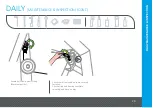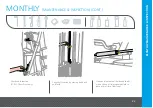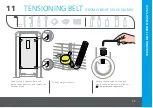16
E
X
E
R
C
IS
E & P
R
O
D
U
C
T I
N
F
O
R
M
A
T
IO
N
6.4
QR Codes
Intro:
QR Code decals [
Figure D
] have been attached to
all PULSE FITNESS Strength equipment that does not have
PulseMove Professional (indicated by no additional
Training Partner console).
Users can still track their workouts by registering with
www.pulsemove.com and using their smartphone/tablet
in conjunction with the PulseMove Tracker app. The
®
Cirrus (Android ) console and PULSE FITNESS’ PulseMove
software/app to provide product demo videos, strength
tracking and product setup guidelines.
How it works:
Select the QR Codes feature within the
PulseMove Tracker app. Using the QR Code scanner, scan
the QR Code on the equipment. Once scanned the
PulseMove Tracker app will provide product demo videos,
strength tracking and product setup guidelines.
If the QR Code is scanned by a device without the
PulseMove Tracker app, it will direct the device to the
Apple
®
®
App Store or Google Play Store to download the
PulseMove app.
Figure D
QR Code Decal (example)
EXERCISE & PRODUCT INFO.
(CONT.)
305H
NB:
Image for illustration only
Содержание Strength
Страница 1: ...Strength Installation Maintenance Safety Reference Parts Manual EU US ...
Страница 31: ......
Страница 32: ......
Страница 33: ......
Страница 34: ......
Страница 35: ......
Страница 36: ......
Страница 37: ......
Страница 48: ...48 USER NOTES 21 USER NOTES ...
Страница 49: ...49 USER NOTES USER NOTES CONT ...