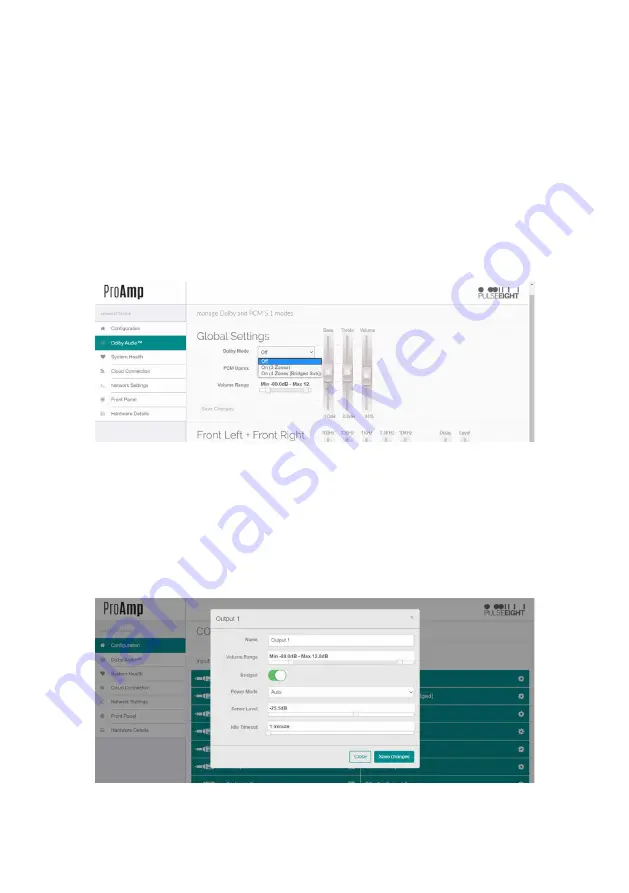
14
CONNECTING TO ADMINISTRATIVE WEB INTERFACE
21. Using a computer connected to same router/network, access and login to the ProAmp Web
interface with administrative rights. For more information see the ProAmp Controls section on
P15 of this manual.
22. In the Dolby Audio tab of the WebUI, ensure that the Dolby Mode setting is set accordingly:
a.
For Stereo Multi-zone Mode only, set to Off.
b.
For Home-Theater Multi-channel Mode only, set to On (3 zones) or On (4 zones).
Note: Dolby 4-zone setting should only be enabled when requiring a bridged output for passive
subwoofer.
23. In Home Theater Multi-channel Mode only, it is usually recommended to enable the PCM Upmix
setting on the Dolby Audio tab.
24. In Configuration tab, it is possible to rename each input/output and adjust volume settings by
clicking on the
icon and changing accordingly, then press ‘Save Changes’.
Note: To set a bridged output on an output zone, enable the Bridged setting.
25. Log Out of ProAmp Web interface with administrative rights.











































