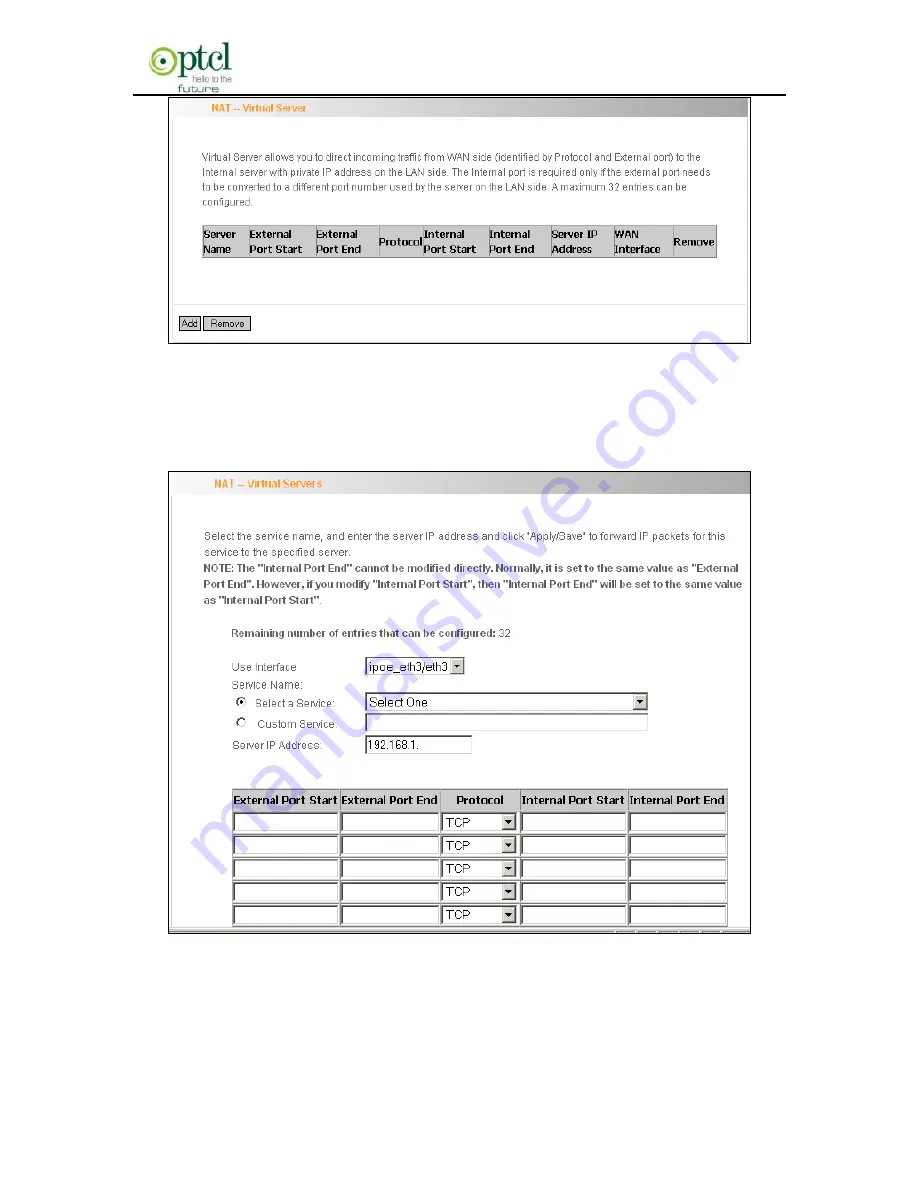
150M Wireless N ADSL2+ Router
- 57 -
To enter virtual server interface, click ―NAT‖-> ―Virtual Server‖. And then
click the ―Add‖ button to add rules for accessing the server.
Use Interface:
It indicates which WAN connection the configured
rules are to be applied to. When there is only one configured WAN
connection available, system will select it automatically.
Содержание W150D
Страница 1: ......
Страница 96: ...150M Wireless N ADSL2 Router 95 If you are not clear about the test result please click Help for more details ...
Страница 103: ...150M Wireless N ADSL2 Router 102 2 Click Enable to open the function The default is disabled ...
Страница 113: ...150M Wireless N ADSL2 Router 112 ...
Страница 119: ...150M Wireless N ADSL2 Router 118 ...
















































