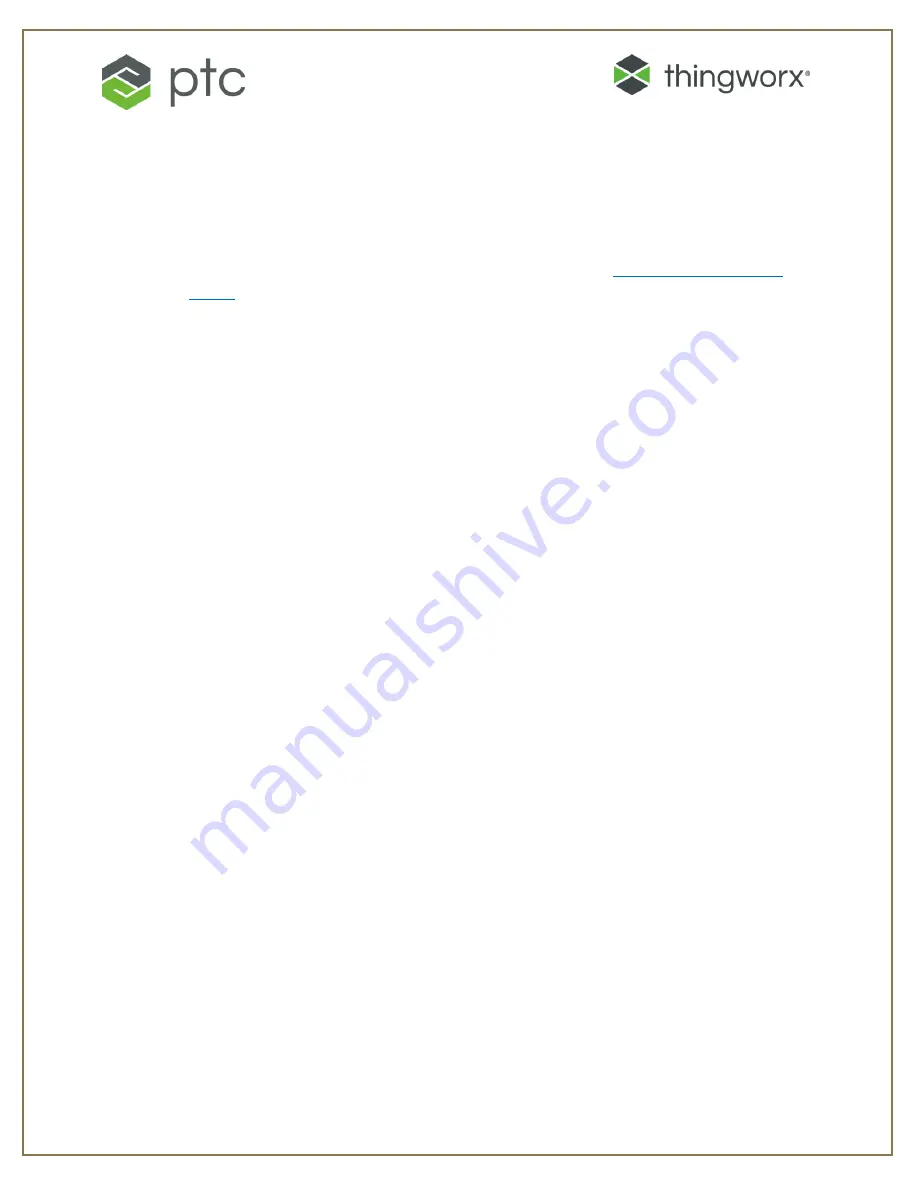
pg. 11
2.
If after waiting for over 1 minute, the LED Display still shows a blank screen
after briefly showing a rainbow at started, the Python script may not have
started properly. Using the USB keyboard, mouse and monitor, connect to
your Sigma Tile and confirm that the Raspberry Pi Operating System has
started properly. If not, you have a defective disk image. Try re-imaging your
Micro-SD card with the latest image provided on the
. If the PI OS is running, in the command window, try running the Sigma
Python script by typing the following command:
sudo python SigmaTile_SenseHat_V5.py
If the WIFI symbol now displays, it is an indication that the Python script did not
start automatically. If so, follow these instructions:
1.
Change to the directory that hosts all of the code to: cd mfg-tile/
a.
Pull down the latest code from the repository: git pull
b.
Ensure that the launcher is executable: chmod +x launcher.sh
c.
Add the cron job to start the script on boot: crontab mycron.tab
2.
Reboot the Raspberry Pi: sudo reboot now
Содержание Sigma Tile V5
Страница 1: ...BUILD A SIGMA TILE GUIDE Sigma Tile V5 05 07 2018...
Страница 24: ...pg 24...











































