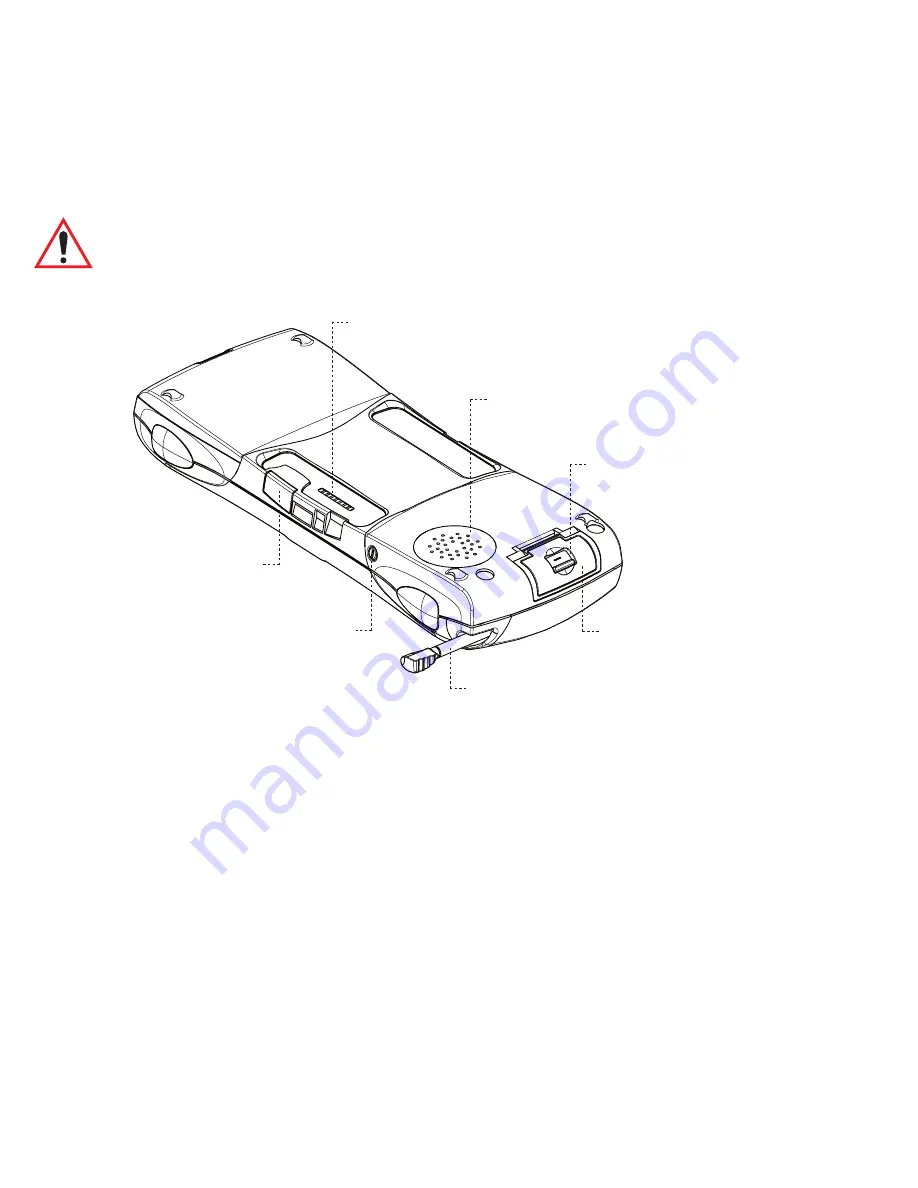
Chapter 2: Getting Started
The Scanner
26
Psion Teklogix netpad EPOC User Manual
4. While continuing to hold down the On/Off button, press and release the
Reset button.
5. Release the On/Off button.
Important:
A hard reset resets the netpad completely, and all information on
the Internal disk will be lost.
2.7 The Scanner
Where fitted with a bar code scanner, the netpad may be used to read industry
standard bar codes.
To scan a bar code, point the scanner window at the bar code, ensuring that the
scanner window is not obstructed and that you are between 5 cm (2 in) and 60 cm
(24 in) from the bar code. Activate the scanner as instructed in the software applica-
tion’s operating instructions. The scanning beam should be energized until a
successful decode is achieved or three seconds have elapsed.
Speaker
Card Slot Door Latch
Card Slot Door
Stylus
ON/OFF Switch
Docking Station
Charging Contacts
IR Port






























