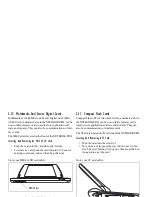Psion Teklogix NETBOOK PRO Quick Start Guide 1
Table Of Contents
Approvals And Safety Summary . . . . . . . . . . . . . . . . . 2
1. Introduction . . . . . . . . . . . . . . . . . . . . . . . . . . . . . . . . 3
2. Getting Started . . . . . . . . . . . . . . . . . . . . . . . . . . . . . 3
2.1 Unpacking The Box: Item Checklist . . . . . . . . 3
2.2 Main Features . . . . . . . . . . . . . . . . . . . . . . . . . . 4
2.3 Applications . . . . . . . . . . . . . . . . . . . . . . . . . . . 4
2.4 Software . . . . . . . . . . . . . . . . . . . . . . . . . . . . . . 4
2.4.1 Windows® CE .NET . . . . . . . . . . . . . . . 4
2.4.2 About ActiveSync . . . . . . . . . . . . . . . . . 4
2.5 Identifying Product Features . . . . . . . . . . . . . . 5
2.6 Installing The Main Battery . . . . . . . . . . . . . . . 6
2.7 Installing Backup Batteries. . . . . . . . . . . . . . . . 7
2.8 Turning The NETBOOK PRO On And Off. . . 7
2.9 First Steps . . . . . . . . . . . . . . . . . . . . . . . . . . . . . 8
2.10 Power Management . . . . . . . . . . . . . . . . . . . . 8
2.10.1 Battery Calibration . . . . . . . . . . . . . . . . 8
2.10.2 Charging The Battery Pack . . . . . . . . . 9
2.10.3 How Do I Check The Battery Power? . 9
2.11 Using The Stylus . . . . . . . . . . . . . . . . . . . . . . 9
2.12 Multimedia And Secure Digital Cards . . . . . . 10
2.13 Compact Flash Cards . . . . . . . . . . . . . . . . . . . 10
2.14 PC Cards. . . . . . . . . . . . . . . . . . . . . . . . . . . . . 11
2.15 Caring For The NETBOOK PRO. . . . . . . . . . 11
2.15.1 Screen . . . . . . . . . . . . . . . . . . . . . . . . . . 11
2.15.2 Battery Care . . . . . . . . . . . . . . . . . . . . . 11
2.15.3 Operating And Storage Temperatures . 13
2.16 How To Reset The NETBOOK PRO . . . . . . . 13
3. Product Support Services . . . . . . . . . . . . . . . . . . . . . 14
3.1 Technical Support . . . . . . . . . . . . . . . . . . . . . . 14
3.2 Product Repairs . . . . . . . . . . . . . . . . . . . . . . . . 14
Appendix A
A.1 Technical Support . . . . . . . . . . . . . . . . . . . . . A-1
A.2 Product Repairs. . . . . . . . . . . . . . . . . . . . . . . A-1
A.3 Worldwide Offices . . . . . . . . . . . . . . . . . . . . A-2
Содержание Netbook Pro none
Страница 1: ...NETBOOK PRO Quick Start Guide April 4 2005 P N 8100010 D...
Страница 17: ...NETBOOK PRO Gu a de inicio r pido 4 de abril de 2005 N Ref 8100010 D...
Страница 35: ...NETBOOK PRO Guida di apprendimento rapido 4 aprile 2005 N P 8100010 D...
Страница 53: ...NETBOOK PRO Guide de d marrage rapide 4 avril 2005 N P 8100010 D...
Страница 71: ...NETBOOK PRO Kurzanleitung 4 April 2005 Artikelnr 8100010 D...
Страница 90: ......