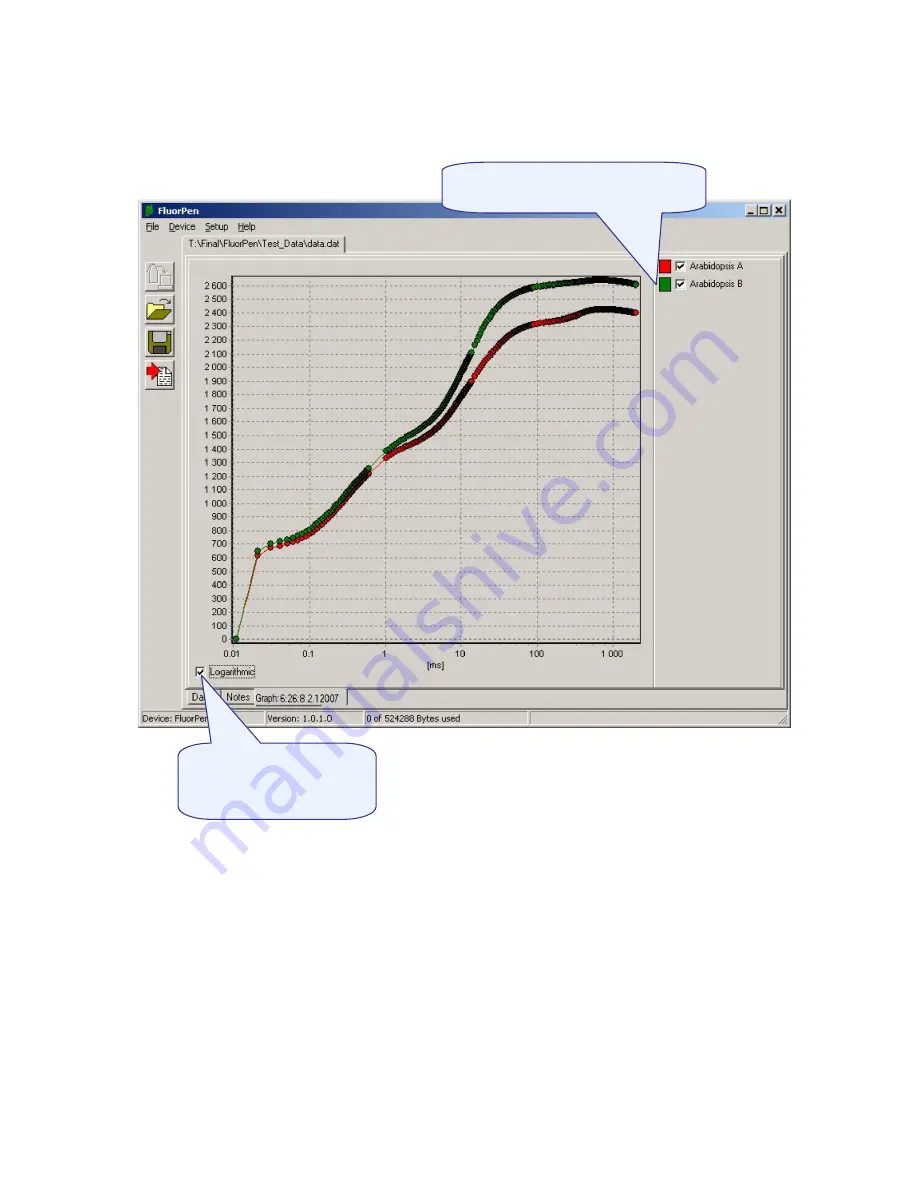
31
Step 4:
To visualize measurement in the graphic mode, click the “Graph” field in the bottom bar.
Step 5:
The colored Graph of measured data appears.
Step 6:
For
export
press File>Export or “Export” icon, select what you want to export (Ft, QY, Measuring
by protocol…). Measuring by protocol export all protocols at once (OJIP, NPQ, LC...).
Selected only
- exports only one measurement that is selected by mouse, otherwise it will export
everything.
Source data
- exports raw data, in case of OJIP: points of the curve
Computed values
- export calculated data, in case of OJIP: Fo, Fi, Fj...
Description
- exports the data description if any
Selection of data corresponds to
their description
Choose logarithmic or
non-logarithmic graph
form
Содержание FluorPen FP 100
Страница 13: ...13...
Страница 14: ...14...
Страница 15: ...15...
Страница 16: ...16...
Страница 17: ...17...
Страница 18: ...18...
Страница 19: ...19...
Страница 32: ...32...
Страница 34: ...34 Example of OJIP protocol...
Страница 36: ...36...
Страница 37: ...37 Example of NPQ1 protocol Example of NPQ2 protocol...
Страница 39: ...39...
Страница 40: ...40...
Страница 41: ...41 Example of LC1 protocol Example of LC2 protocol...
Страница 42: ...42 Example of LC3 protocol...






























