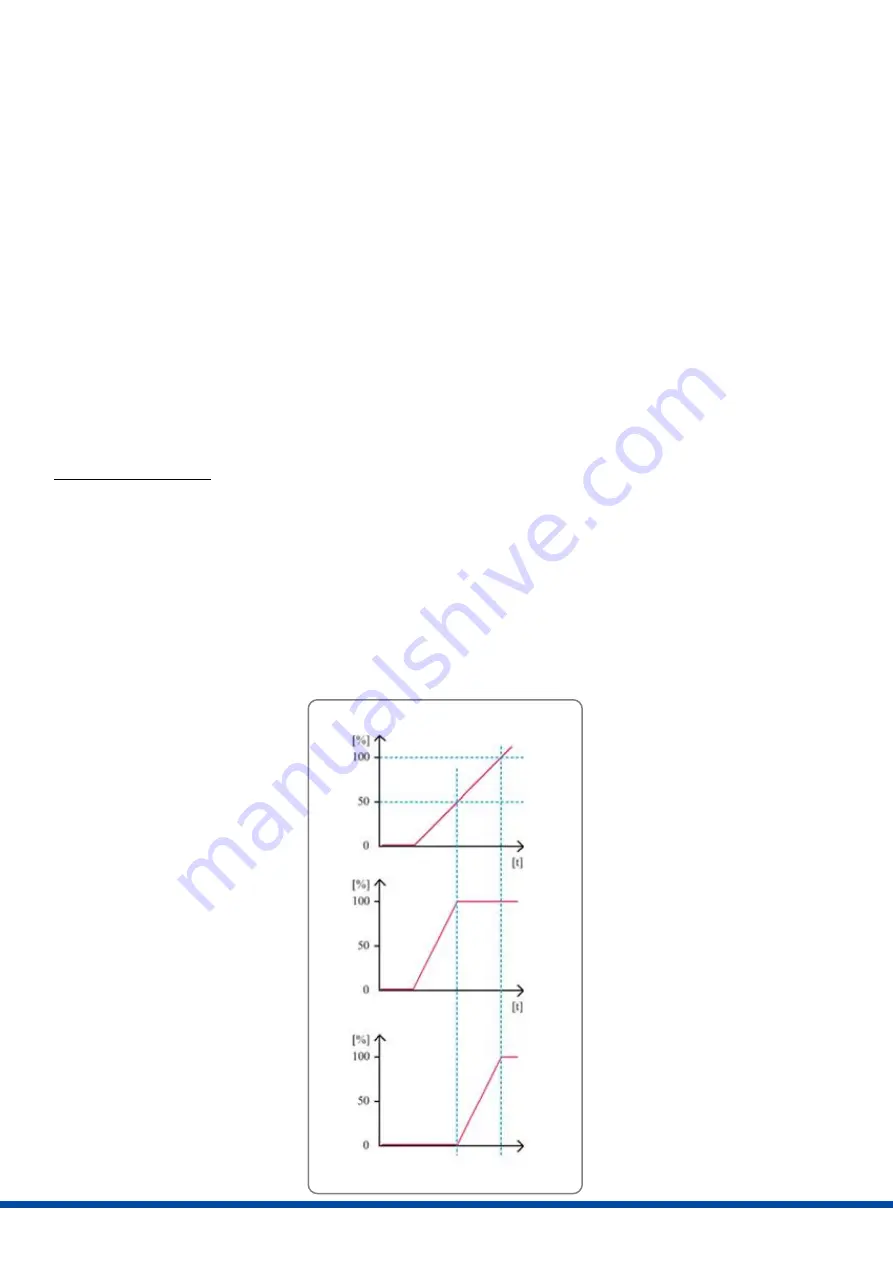
12
•
After successful commissioning, the green LED is flashing 7 times.
•
Push button B1 to return to normal operation.
•
Check the set rotation angle by specifying the setpoint and measuring the actual value.
•
In case of unsuccessful commissioning the green LED is flashing quickly.
•
For commissioning, it is necessary that a residual rotation angle of at least 2° is available in the end positions
before the actuator has reached its mechanical stop.
11.7 Manual operation
•
Push button B1 and B2 simultaneously for minimum 3 seconds to change to manual operation mode.
•
Push button B1 to output valve shaft clockwise (CW).
•
Push button B2 to output valve shaft counterclockwise (CCW).
•
Push button B1 and B2 simultaneously for minimum 3 seconds to exit from manual operation mode.
12. Operation
All internal parameters, like required motor torque, actual position, functional status, etc., are being permanently
monitored during operation of the actuator PSF-Q. This ensures that the actuator positions with optimum accuracy,
and closes the valve always tightly.
Cut-off in end positions
Depending on the selected switch position S2-3/4/9, it is determined how the actuator approaches an end position.
When selecting "closing/opening with torque", the end position retraction of 3% is active in both directions, in which
case switch S2-1 has no function. In the operating modes "opening with swing angle", the actuator remains in the
open position that was set during automatic or manual calibration. The end position to be reached by torque is
always approached with a retraction of 3%.
12.1 Split Range
With the setting "Set value signal/Split range" switch position S2-2/7/8, the set value is split into a lower or upper
range. This means that several actuators can be controlled with only one set value signal.
Figure 9: Split Range
Set Value
Actuator 1
Actuator 2


































