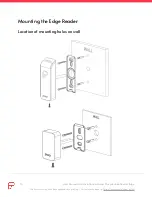UL294
All terminals are Power Limited / Class 2 circuits.
UL294 access control performance levels
●
Destructive attack:
Level I
●
Line Security:
Level I
●
Endurance:
Level I
●
Standby Power:
Level I
Install Troubleshooting
Possible Symptoms
Likely issue
How to resolve
Reader
Logo is not illuminated
Power supply is
disconnected or not
supplying enough voltage
Either wiring at the reader or at the power
supply has been disconnected. Double check
both connections to bring the reader back
online. Insufficient power supply system may
also cause this- double-check the wiring
connecting the reader to the panel.
Reader is constantly
rebooting (turns on,
beeps, turns off)
Power supply is
disconnected or not
supplying enough voltage
Either wiring at the reader or at the power
supply has been disconnected. Double check
both connections to bring the reader back
online. Lack of power to the ACS system may
also cause this- double-check the wiring
connecting the reader to the panel.
Reader is power cycling
Try resetting the reader in the Proxy App. If this
does not resolve the issue please email
[email protected] to escalate.
Logo is purple, cycling
clockwise
Reader is in the process of
updating or connecting to
Wi-Fi
Wait up to ve minutes, the reader will return
to normal once the task is complete. Note: The
door can still be accessed when the reader is
busy. The indicator won’t ash, but the reader
will still beep to indicate access.
|
21
User Manual and Installation Guide: Proxy Mobile Reader Edge
This document may have been updated since printing — for the latest, please visit https://proxy.com/s/edge-install