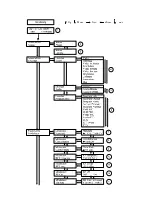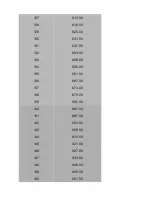3. TS Playback
1) File browse: There is a video list under this menu, choose one file and press
“Enter” button to start play.
2) Play mode: User can select a play mode for the saved *.ts files as needed before
playing the *.ts file.
When the *.ts is being playing, VECOAX MICROMOD LCD will present a playing
interface as shown below.
single loop;
play all;
loop all;
single file
At this time, the key board also plays a different rule
4. Disk Usage
Users can enter this menu to view the USB disk’s capacity left.
5. Update
Choose “Yes” to update the VECOAX MICROMOD with the update file stored in the
USB disk.
Содержание VECOAX MICROMOD MS
Страница 5: ......
Страница 9: ......
Страница 16: ......
Страница 17: ......
Страница 31: ...151 957 00 152 963 00 153 969 00 154 975 00 155 981 00 156 987 00 157 993 00 158 999 00 ...